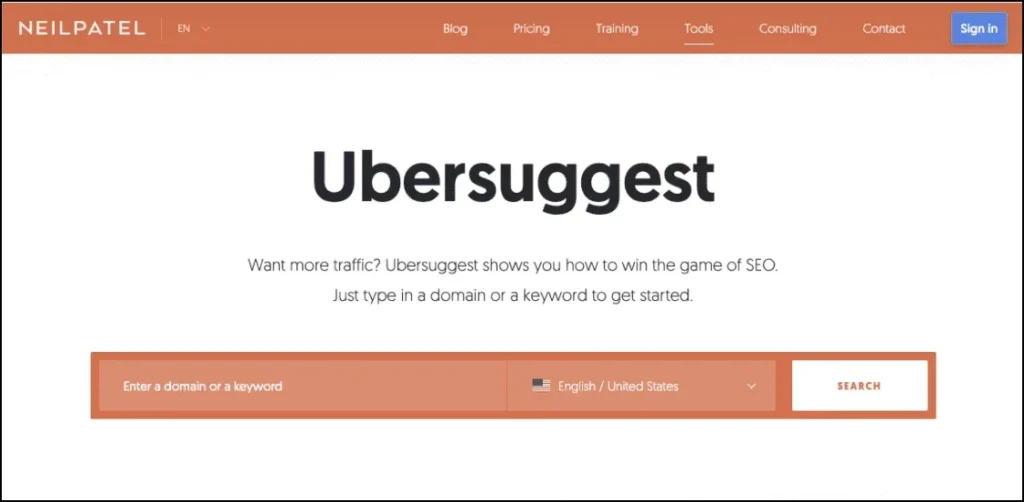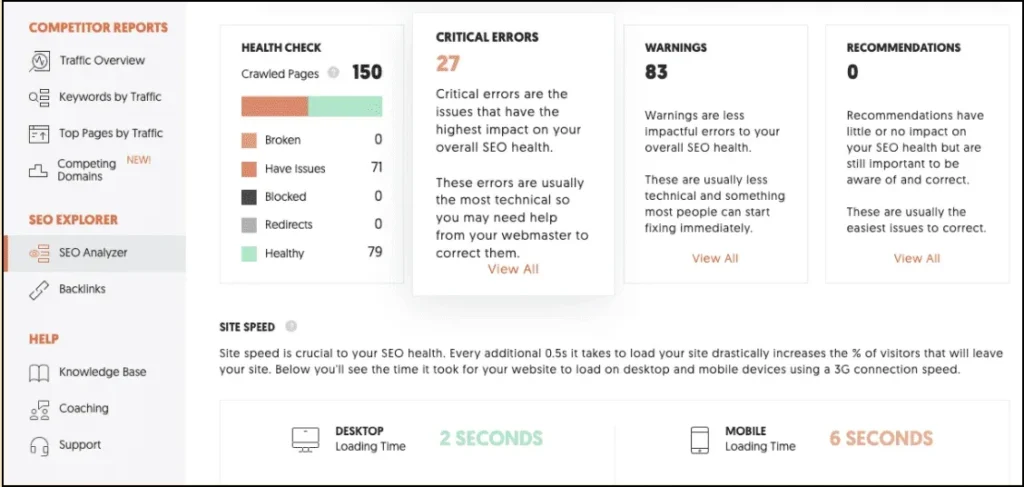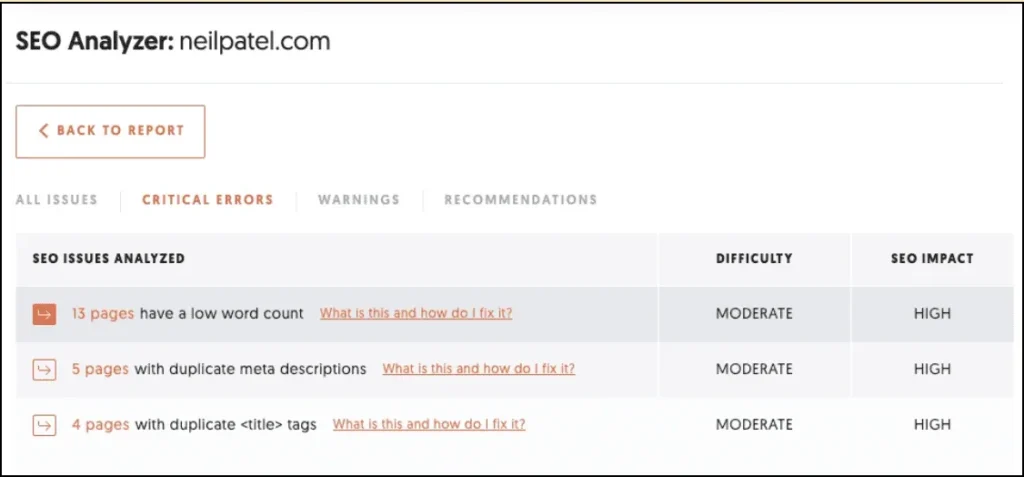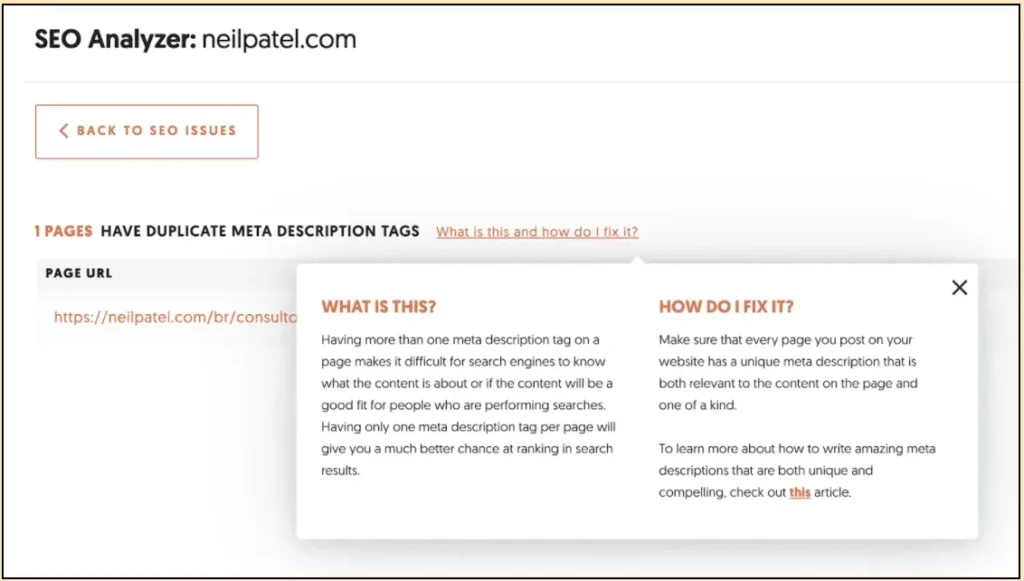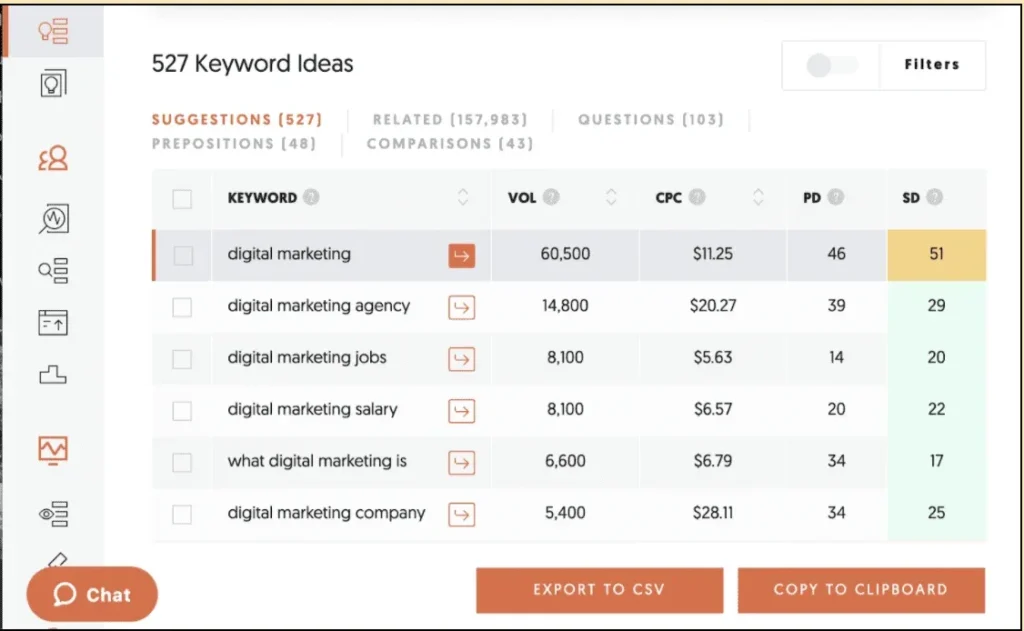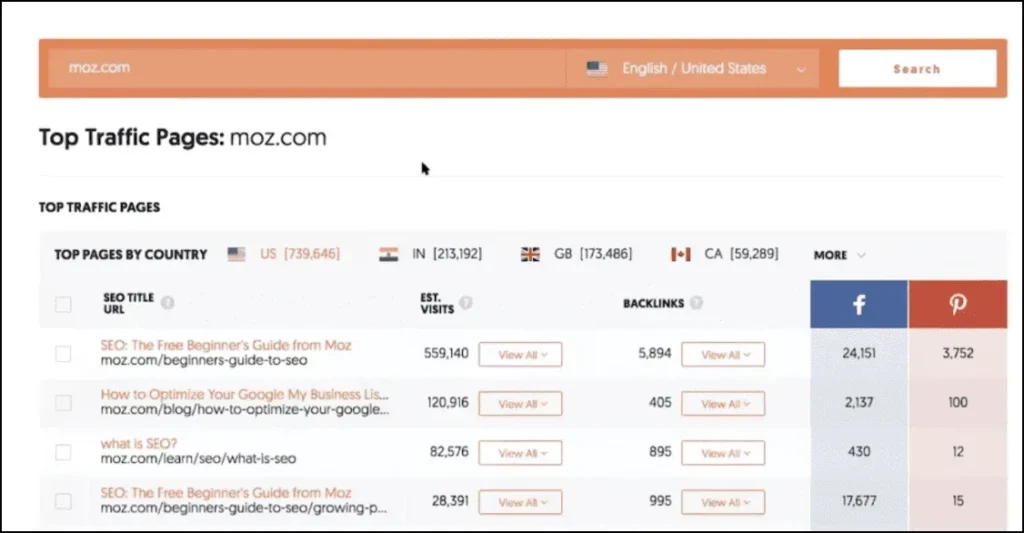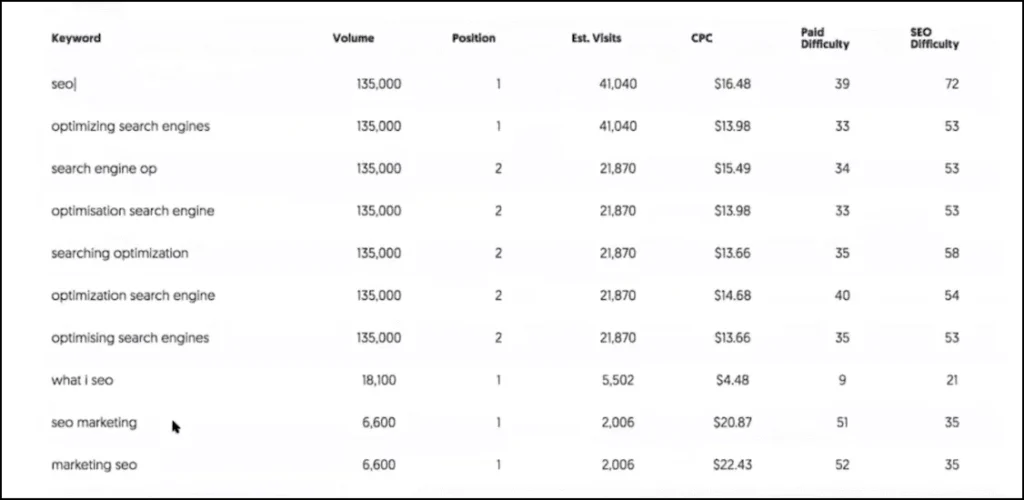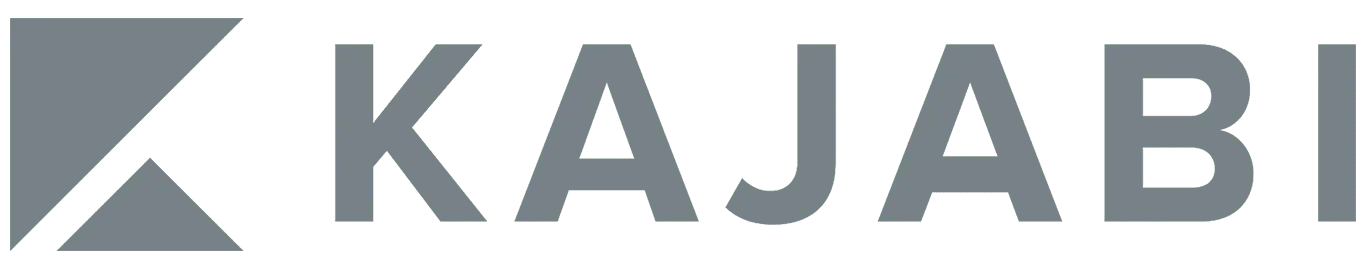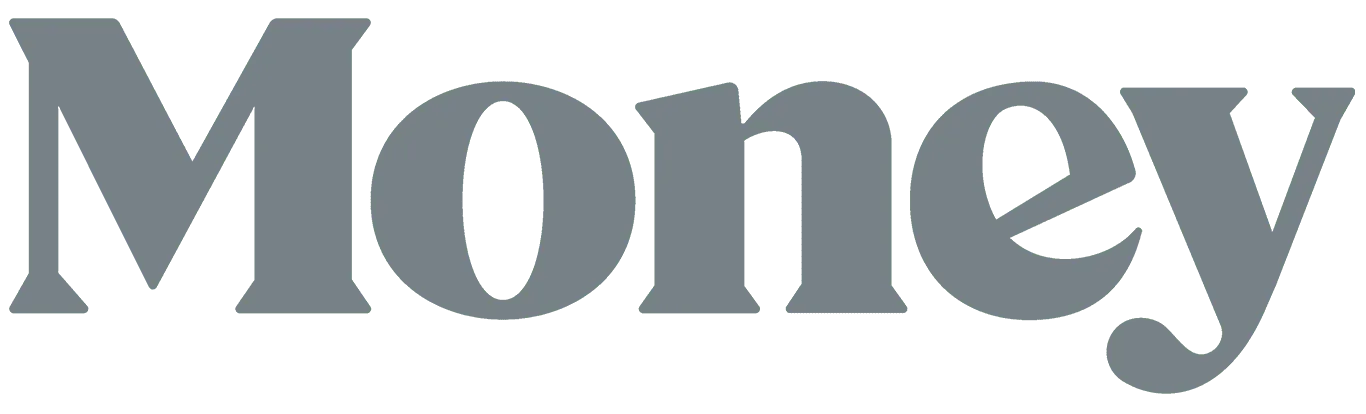Neil Patel is one of the best content marketers and SEO experts on the planet (at the time of this post, he was #2 on Google when you search for “digital marketing”) and he built his brands without the help of paid amplification.
In this interview from Smart Traffic Live, Neil gives his 3-Step SEO System for Beginners and brand owners who don’t currently do search engine optimization.
You’ll get the same strategies he teaches his own marketing staff, including how to:
- Run an SEO website audit and easily find traffic-harming errors
- Discover relevant keywords / queries, and research your competitors
- Start creating content you know your customers are interested in
And you don’t need to go hog wild to benefit from Neil’s system —
If you only do Step 1, you can fix the critical mistakes that are costing you traffic and make an already healthy content marketing system even more effective.
Neil Patel is the Founder or Co-founder of several marketing brands including Neil Patel Digital, CrazyEgg, Kissmetrics and Quick Sprout. His website NeilPatel.com gets over 6 million unique views a month, he runs marketing agencies all over the world, and he’s been a leading authority on content marketing and SEO since 2012.
Neil Patel’s 3-Step SEO System
Ezra: So Neil, what would you suggest to someone who doesn’t have an SEO strategy?
I’m talking about real base-level things they can do in today’s world, because I really don’t know.
Neil: Yeah, so I’m going to share my screen if you don’t mind:
In the last month (Nov. 2019) I got roughly:
- 2.3 Million Unique Visitors
- 6 Million Visits
- 20 Million Paid Views
This is without ads. So the easiest thing to do is this:
Step 1: Run a Website Audit Report
Neil: I made an app, it’s called Ubersuggest, it’s free.
(Note: In this interview, you’re going to hear a lot about Neil’s free SEO tool Ubersuggest, but you don’t need to use Ubersuggest to apply this training. You can do this research yourself manually using Google Analytics.)
Type in a url and it’ll give you the estimated traffic of any site. You can look at keywords, top pages, etc.
This is the easiest thing, you just click on SEO Analyzer from the menu — again this is free, I don’t even capture an email — and it will tell you everything that’s wrong with your pages, your score, load times, etc.
Alright, let’s look at my issues for critical errors:
I see that [13 pages] have a low word count:
And it’ll break them all down and tell you how to fix it.
Then you can go to Warnings and see pages that have duplicate meta descriptions:
[Ubersuggest] breaks down everything you need to fix in priority from how hard it is to implement to how much traffic you’ll get from fixing it.
We started creating this because I have such a huge sales force that it’s too hard to hire every single sales person to know SEO like the back of their hand, so I just started creating tools that make their job easier.
Ezra: Ok so STEP 1 is go to Ubersuggest, put your site in there, and fix all the errors that you find.
Neil: Yeah, so a [Site Audit Report] is the first part of SEO, right? It’s the lowest-hanging fruit.
The second part is all about keywords, and I use these tactics on my own site.
Step 2: Research the Right Keywords
Neil: To give you an idea, if I type in “digital marketing,” NeilPatel.com is the first organic listing [on Google].
Here’s the simple thing I do — it’s all about finding the right type of keywords.
So here’s my process:
I go and search for keywords in Ubersuggest (“digital marketing” for example) and click on Keyword Ideas from the menu.
It will show me everyone who’s ranking, how many links they have, their domain score, social shares, etc.
And it gives me solid metrics. What I mean by solid is non-opinionated metrics. [For example], “The average web page that ranks in the top 10 has 435 backlinks and a domain score of 89.”
So I know if it’s going to be easy for me to get 435 or if it’s going to be hard, because I can have a rough idea of how many links I have.
I’ll just go through this list, and I’ll find keywords from 30,000 keyword idea suggestions.
Then I’ll look through the [103 questions] people are asking in the digital marketing arena:
- Is digital marketing important
- Why digital marketing i important
- Is digital marketing the future
I’ll also look for Comparisons-based keywords like digital marketing vs traditional marketing. This works more for product-based stuff so if you’re ecommerce like Nike shoes vs Reebok shoes or MailChimp vs ConvertKit.
The last step when I’m trying to create content is I look for keywords that are:
1. High in Volume
2. High in CPC
3. Low SEO Difficulty
“Digital marketing company” has a high CPC of $28.11, volume isn’t bad at 5,400 searches per month, low SEO difficulty — which means people are typing that in.
Me being an agency, that’s probably a good keyword to go after because it probably converts well if people are paying [$28 dollars] a click.
And the way you do this is you just create content.
Step 3: Create Content Using that Keyword
Neil: There’s a Content Ideas section of the tool, and it’ll show you all the content per country [and language and region, too].
You want to look for articles that are somewhat popular, because it’s breaking them down by social shares, as well as articles that have decent search traffic and a lot of backlinks.
Sometimes you gotta dig through to find the right ones, but here I like this one —
the estimated visits are 1,000 per month and they have 40 backlinks:
https://www.entrepreneur.com/article/239638
This is “The 10 Essential Tips for B2B Marketing Success in a Digital Economy”.
This isn’t bad…
I can potentially write on something like this: it’s already ranking on a lot of terms, and now I have terms to target that are related to that main keyword.
[And] I can start targeting the keywords that generate visits to this article, and if I can rank higher than them I’ll get more traffic.
I can also go after all the sites that are linking to them and hit them up saying I’ve got a better article and try to convince them to link to mine instead.
This is how I do SEO in a nutshell.
Ezra: Still to this day, the strategy is to make long-form, value-rich content and essentially backlinks and page-rank sculpting — or some version of that? Remember, I’m talking to you from 2012 SEO by the way, so correct me if I’m wrong.
Neil: No, you’ve pretty much got the concepts right, but now there are just tools that automate all of it.
I can put in a competitor’s website or my own NeilPatel.com, and I can see everyone who links to them, right?
This Works All Day Long in Ecommerce
Neil: What I love doing, is to go out and research a competitor…
And this works in ecom all day long because there aren’t as many competitors for SEO. Everyone wants to do the paid stuff right now, especially with Facebook ads.
So I can go take my competitor moz.com, I can see links to them and do some outreach [like in Step 3], but even better…
I can just click on Top Pages and you can see your competitor’s top pages, their backlinks, how many visits these pages are getting, how many social shares they have:
I’ll click on Moz’s “SEO: The Free Beginner’s Guide from Moz”. Here are all the keywords they’re ranking for, just click View All:
Moz’s Top Keywords:
- SEO
- Optimizing Search Engines
- Search Engine Optimization, etc.
And you can just scroll through them all or export them.
Ezra: You’re super sophisticated at this, so let me break this down for everyone else:
- Step 1: Optimize your website itself with on-site SEO factors which Ubersuggest will tell what is broken and tell you how to fix it from the Site Audit tool.
- Step 2: Research keywords that you’re already ranking for and keywords that competitors are ranking for in the keyword traffic analyzer. See which ones have high value and low competition.
- Step 3: Create long-form, value-rich articles which you can find ideas for in the Content Ideas section of Ubersuggest.
The factors that go into your ranking or not are basically the social shares, backlinks to that particular article, plus links to your website itself. All of that contributes to how much traffic you get.
Now let me ask you this…
Where does paid amplification fit into this?
Ezra: Is it in the sense that you write a long-form article that you want to rank for for a given query, and then you do some Page Post amplification or engagement ads to amplify that article?
Neil: You don’t have to do paid amplification at all. The easiest way to do paid if you want to help is just boost the post on Facebook, and that will give it more legs to make it run faster.
Ezra: Well I just want to say that sadly for myself, what I have been convinced about in this interview is that I need to refocus on my search engine optimization efforts.
Basically my strategy up til now has been to create really high quality content.
I don’t necessarily optimize it for a given keyword, but I have good onsite structure and it will just rank. And since I use my content mostly to email my members, run ads, and for cross-selling and community engagement, I don’t worry about it’s search engine value…
But I can see from this interview that if I did just one level deeper, it would be way more valuable to my brand if I started choosing individual queries for each post to rank for and used more interlinking between my posts.
In that sense, SEO is just another layer that I could add to my already very healthy content marketing efforts that would make it more valuable for search engines and in general for my site.