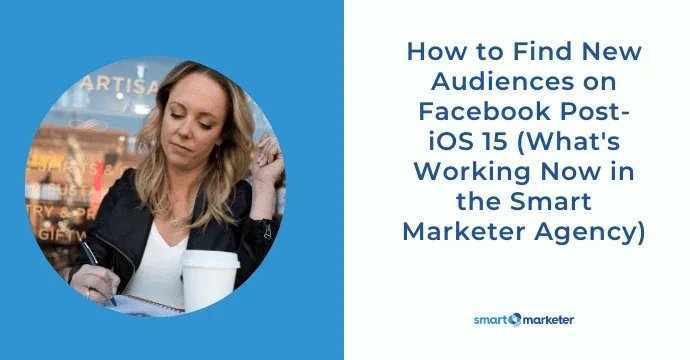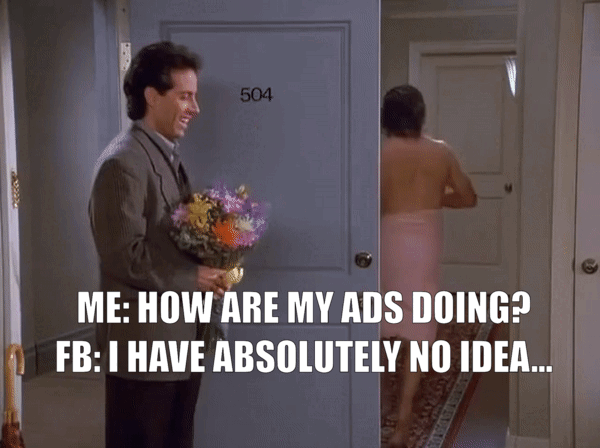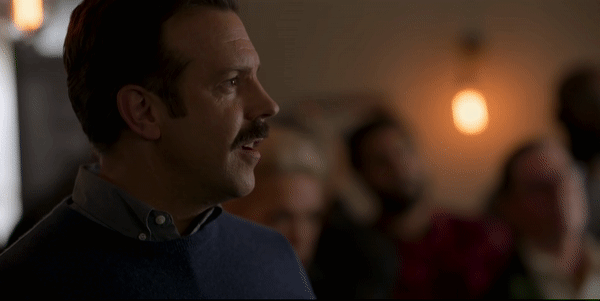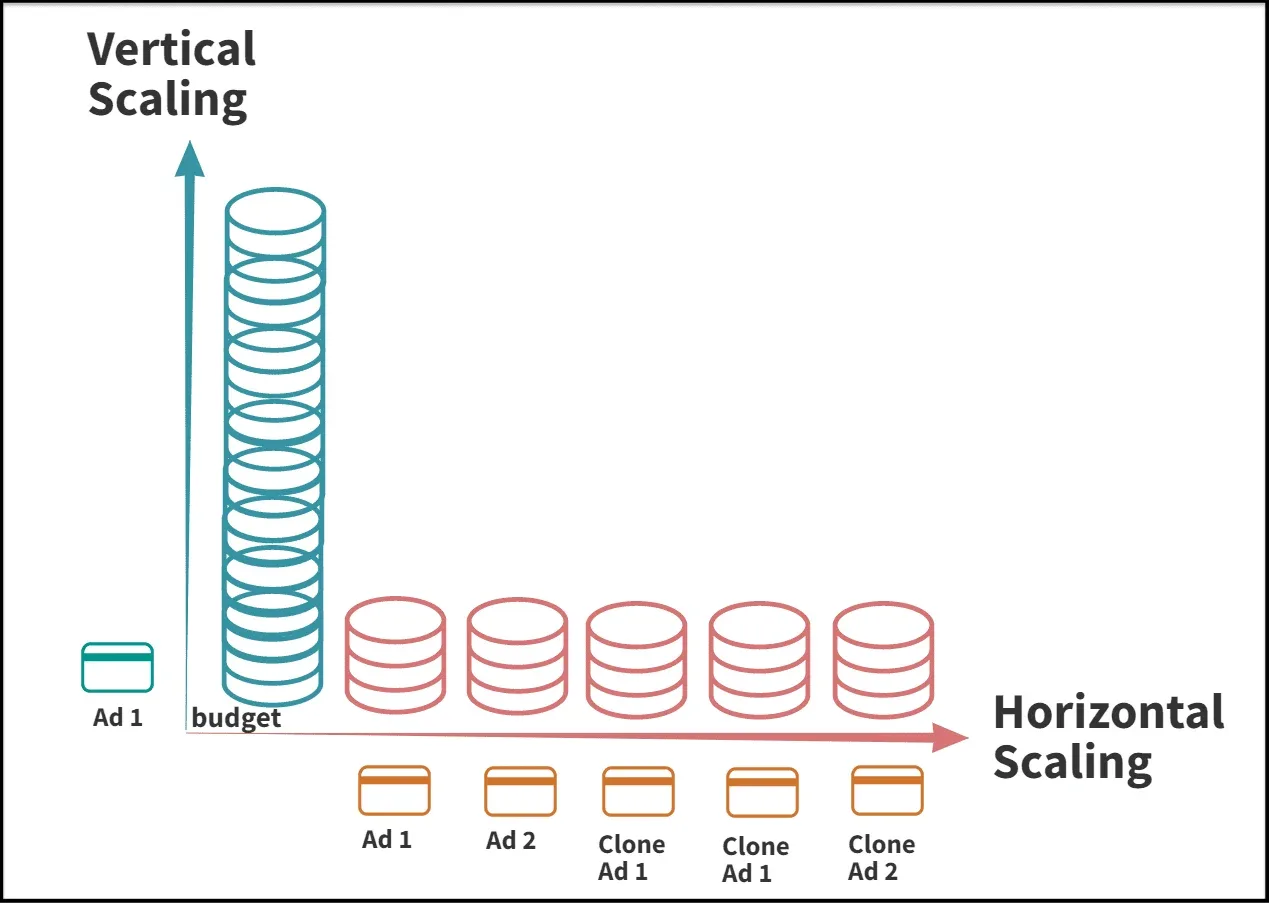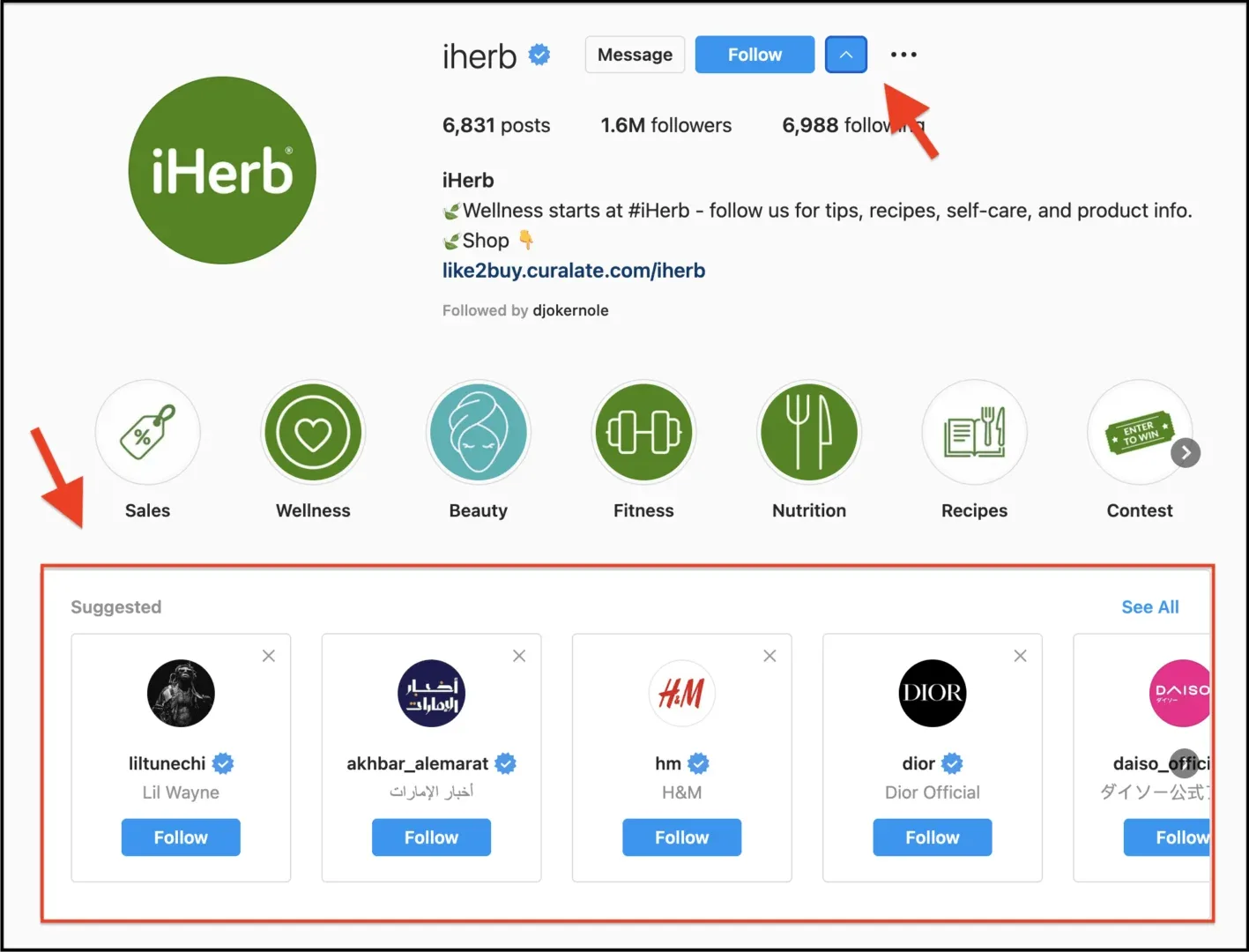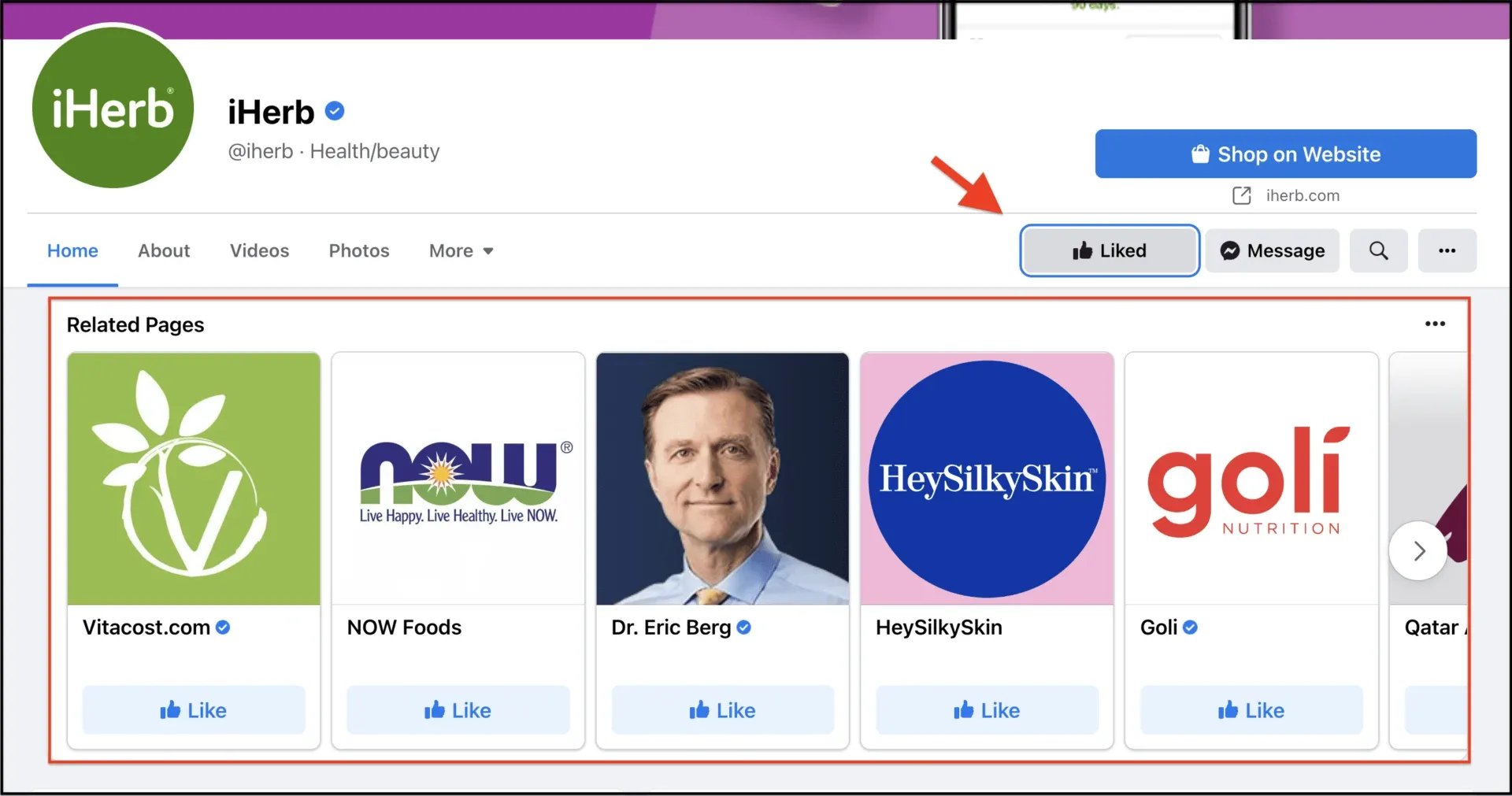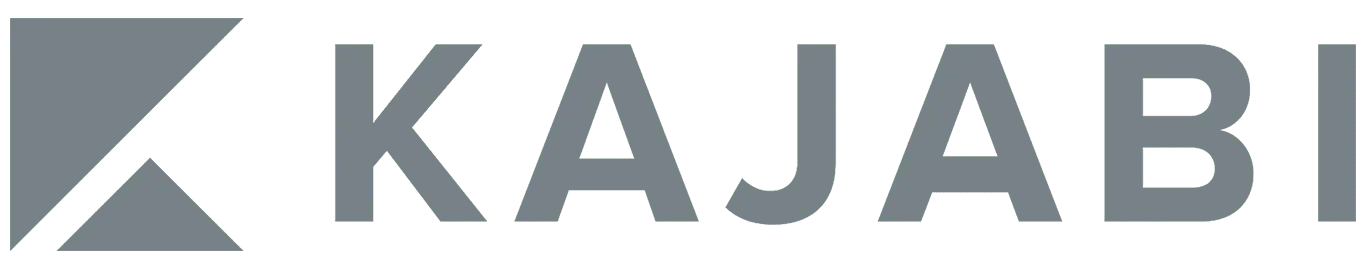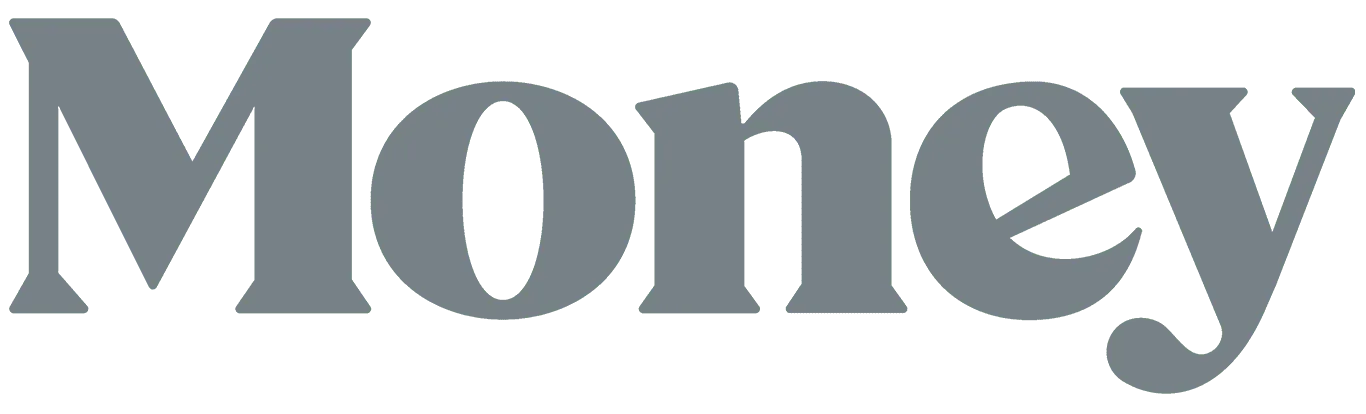Hey!
Molly here to show you how to find new interests on Facebook so you can reach a wider audience and generate more sales.
This article comes from a Team Traffic segment called Watch Me Work, where we show you exactly what we’re doing in our and our clients’ businesses.
WMW was already our most popular training series, and it’s been even better since we launched the Smart Marketer Agency.
Because not only do we share what’s working in our brands — like BOOM!, Smart Marketer and Zipify — you also get strategies from our clients’ 7- and 8-figure brands that operate across different markets.
Plus, you can learn from new instructors from the agency, like Pep (our CEO) and Denis (our Senior Media Buyer), two of the most talented media buyers out there!
And this article is just one small part of an hour-long call we host every month for our Team Traffic members — I hope you enjoy it!
Table of Contents
- How iOS Updates & New Privacy Rules Have Changed Media Buying
- Facebook Account Structure: Consolidated vs. Segmented
- Should We Take Advice from Facebook?
- Vertical vs. Horizontal Scale, & Which is Better for Facebook Ads Post-iOS 15
- 3 Tips to Help You Find New Audiences on Facebook
How iOS Updates & New Privacy Rules Have Changed Media Buying
Media buying has gone through some big changes in the last year.
Due to the iOS updates, the loss of tracking and conversion data has made it hard for advertisers to know what’s working and to get clear feedback on our spend.
Meanwhile, new privacy rules have made it much more difficult to target our customers now that interests have been removed from the platform.
So, yeah — the media buying world is going through a tough time right now. But the SM Agency has still been able to take our clients who are spending up to multiple six figures and scale them up.
One of the biggest adjustments we’ve made post-iOS 15 is our approach to scaling optimization and how we’re structuring our accounts.
Facebook Account Structure: Consolidated vs. Segmented
For a long time now, Facebook has been recommending a more consolidated structure.
This means having fewer campaigns — usually one for awareness and one or two for retargeting — then letting the algorithm optimize from there and do the heavy lifting for you.
But since the iOS updates, the algorithm has lost some of its mojo because of the loss of tracking data and conversion data.
So now it’s working better for us across the board in multiple ad accounts to have a more segmented structure: i.e., more campaigns with more ad sets, putting optimization back in our own hands with a more manual approach.
So, for example, in our clients’ accounts that are spending $15,000+ a day, we usually have at least 12 campaigns. In BOOM!’s ad account, we have over 10 campaigns but we used to have 25, so we’ve still consolidated quite a bit.
But what we’re seeing is that we get better results if we have multiple campaigns with different ad sets, where we can test different settings and optimization goals.
I know what you might be thinking — a Facebook rep told me to do the exact opposite! And you’re not the only one.
Should We Take Advice from Facebook?
Recently, Pep was reviewing an ad account of one of our members from Your Next Move.
He noticed she had a ton of CBO (Campaign Budget Optimization) campaigns running, and since we almost only run ABO (Ad Set Optimization) campaigns in the client accounts, he asked her why.
She told Pep that a Facebook rep called her and told her that she should be running CBO campaigns.
But here’s the question: should media buyers be taking Facebook’s advice right now?
“Facebook has been reaching out to people to tell them how they should be structuring their ad accounts,” says Pep. “And they’ll always tell you to give them as much freedom as you can: CBO, broad, open targeting.”
“The problem is that these Facebook reps are not actually running ads, which means they don’t get direct feedback on the dollars they’re spending. Facebook HQ probably tells them to tell people this.”
“So when people tell me that Facebook said they should do something, I’ll be like, ‘Please, don’t listen to Facebook. We are actually working on accounts and we are getting paid to get results.'”
Maybe Facebook has the data to back that up, but they’re looking at a really large sample size and it doesn’t mean that it’s going to work for you.
The answer: be curious, test everything and challenge assumptions. Certain strategies are working in some accounts but not in others, so it’s really specific to each brand.
Vertical vs. Horizontal Scale, & Which is Better for Facebook Ads Post-iOS 15
As I said earlier, one of the biggest impacts of iOS on ad performance is that it makes it harder to scale successfully.
Remember, there are 2 types of scale:
-
- Vertical scaling is when you simply increase the budget of an ad set or a campaign.
- Horizontal scaling is when you expand your targeting to include new audiences in more campaigns or ad sets.
For some reason, vertical scaling has not been working as well as it used to. When you start increasing your budget the performance usually drops significantly.
So we’ve been focusing on horizontal scaling to find new audiences. But if you want to scale to any significant degree, you have to be able to come up a lot of ideas to help you target new people.
So to help you with that, here are 3 ways to find new audiences on Facebook.
3 Tips to Help You Find New Audiences on Facebook
1. Retest audiences that worked well in the past.
If you’re looking for new audiences, the first thing you should try is testing old audiences that have worked well in the past.
I know — it sounds too easy, right? But it works!
Just go into your account and you look at the audiences you ran three months ago. Which ones started strong but then burned out?
If you try these audiences again, they won’t be the same as they were before.
Not only has the ad landscape changed over the last few months, these audiences are constantly populating, so some people have left that interest and some people have joined.
So should you use the same ads as before, or should you make all-new creative?
“I usually prefer to relaunch them with the same ads just because I already have the data,” says Denis, our Senior Media Buyer. “I know which ads were working with that audience. So I might turn off the ads that were not working well with that audience and just run it with the best-performing ads.”
2. Target New Avatars
One of my favorite methods of horizontal scaling is to find new avatars to go after.
What groups of people use your product other than the main group you focus on in your marketing?
Here’s are some segmentation ideas to help you come up with new avatars:
For example, one of the SM Agency’s clients is a nail polish brand. They’re a big business that’s doing really, really well.
But they’ve mainly focused on what we call the “nail enthusiast” avatar. And when we started working with them, one of the first things we realized was that we needed to go after new avatars from a creative standpoint.
We thought, “Hey, let’s go after the cool granny avatar. Let’s go after the mom avatar.” And the campaigns we’re working on now target completely different markets of people, which is obviously going to help them scale.
3. Find New Interests
I love interest-targeting research.
Other than working on your offers or dialing in your copy and creative, in my opinion the best time spent in the account is on new audience research — especially now that horizontal scaling is so crucial to success.
I know a lot of media buyers are frustrated because interests have been removed from Facebook, but it doesn’t mean that there aren’t still millions available to discover on your own.
You just have to be creative and do your own research.
This is actually a competitive advantage for people like us who are willing to spend time thinking about this stuff!
So here are 3 ways Denis is coming up with new interests for us and our clients.
Related Instagram Profiles
The first thing I like to do is search for Instagram profiles related to our brand or our competitors’ brands.
To do that, click the arrow at the top of the page and suggested profiles will pop up!
I think there are usually around 40 suggestions, so you just have to check to see if they’re available as interests in Facebook. This is as close as we have to what audience insights used to be!
But keep in mind that some accounts have this feature disabled.
For example, we’re not able to see suggested profiles that are similar to Teami, because they have disabled that option.
Notice no arrow at the top of the page:
Related Facebook Pages
You can do essentially the same thing using Facebook Pages.
Find an interest that’s performing well for you and see if it’s a Page on Facebook. Then like that Page to see related Pages and uncover even more interests you might otherwise never test:
Suggested Interests in Facebook Ads Manager
This is usually where I start my interest research nowadays.
I take my winning interests and use them to find other suggested interests inside of Facebook Ads Manager.
Just type in the interest at the ad set level and then Facebook will populate a list beneath it:
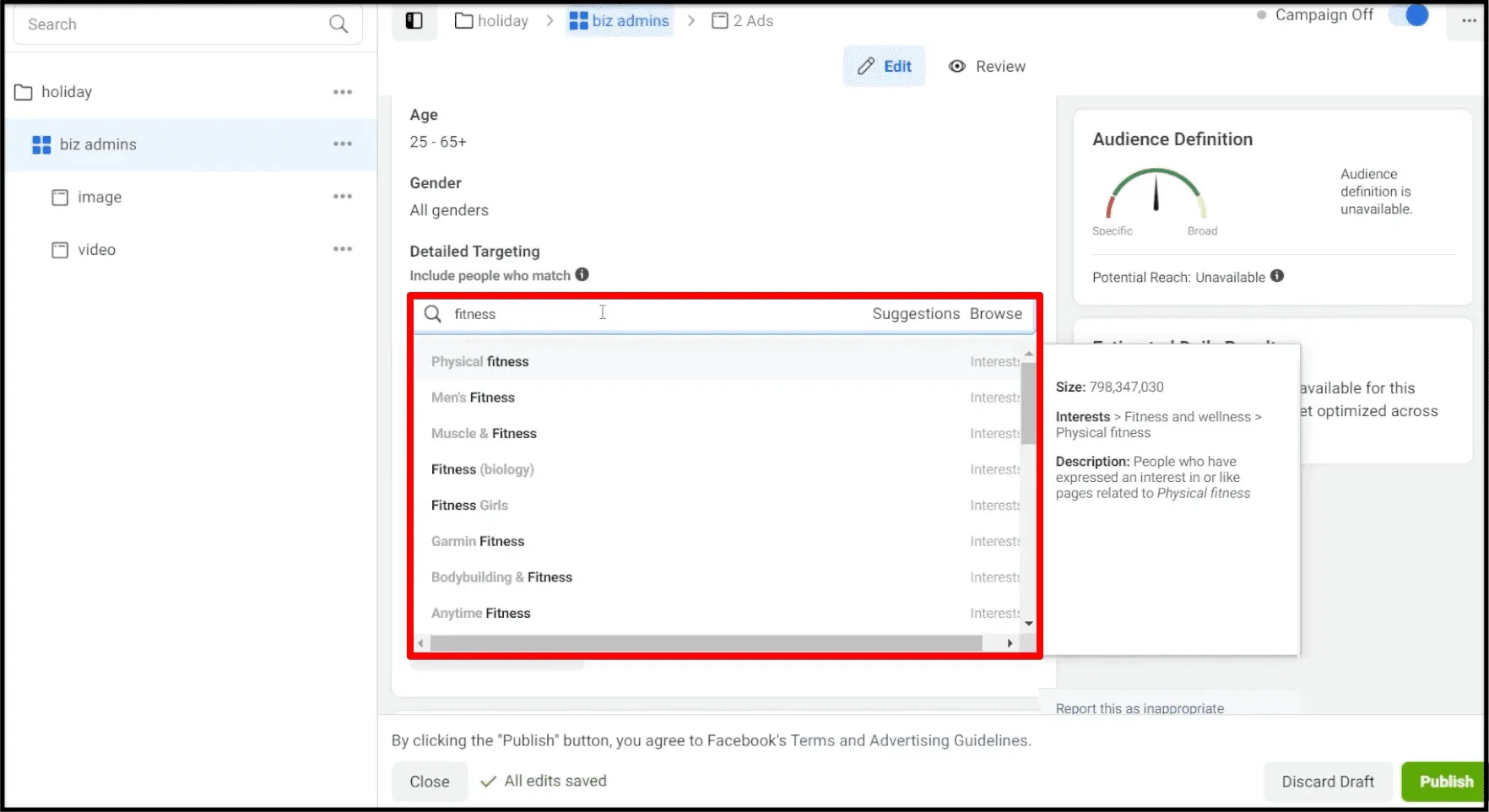
And what’s cool about this is that when you select a suggestion, the new suggestions will be based on the last interest you clicked, so it’s an endless supply of new interests you can test.
If you want full, hour-long segments of Watch Me Work every month, plus access to tons of preview episodes from our vault and other trainings like our Fireside Chats…
Go to the official Team Traffic page to learn more about the membership.
Molly, signing off.