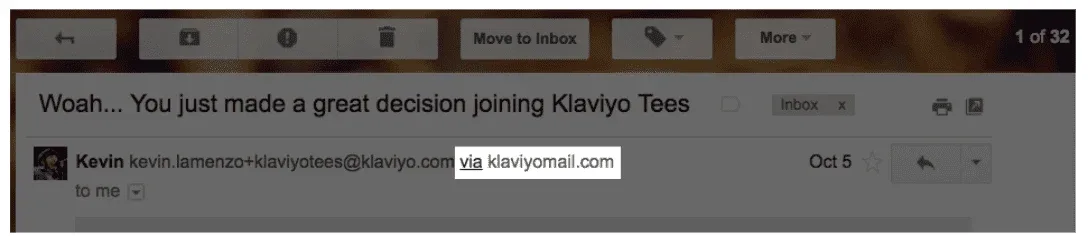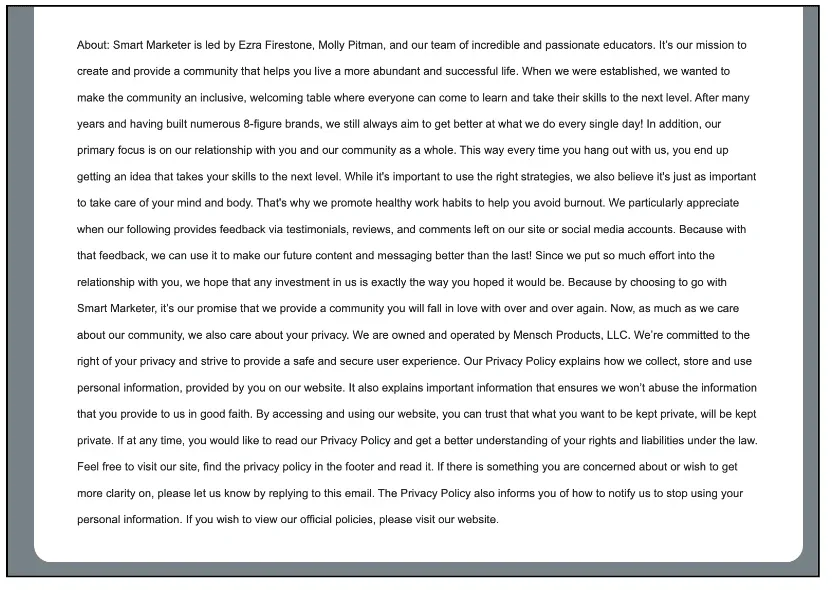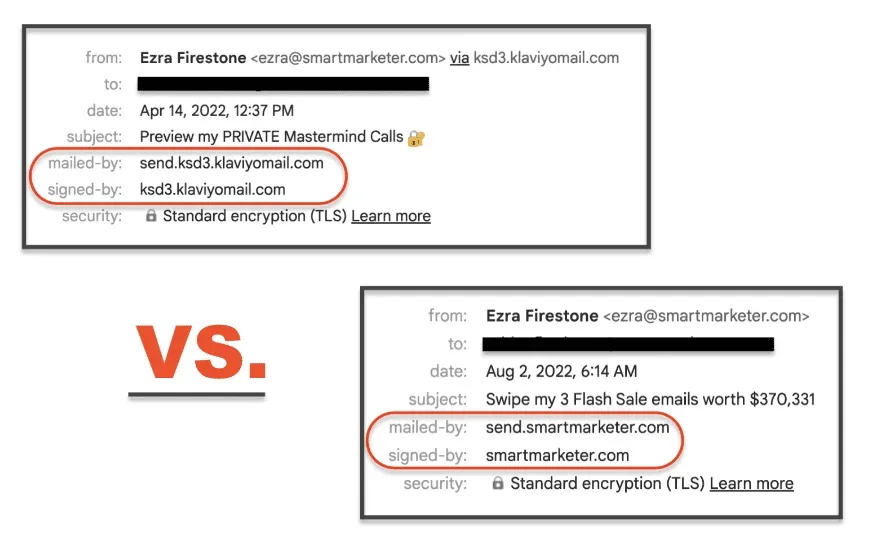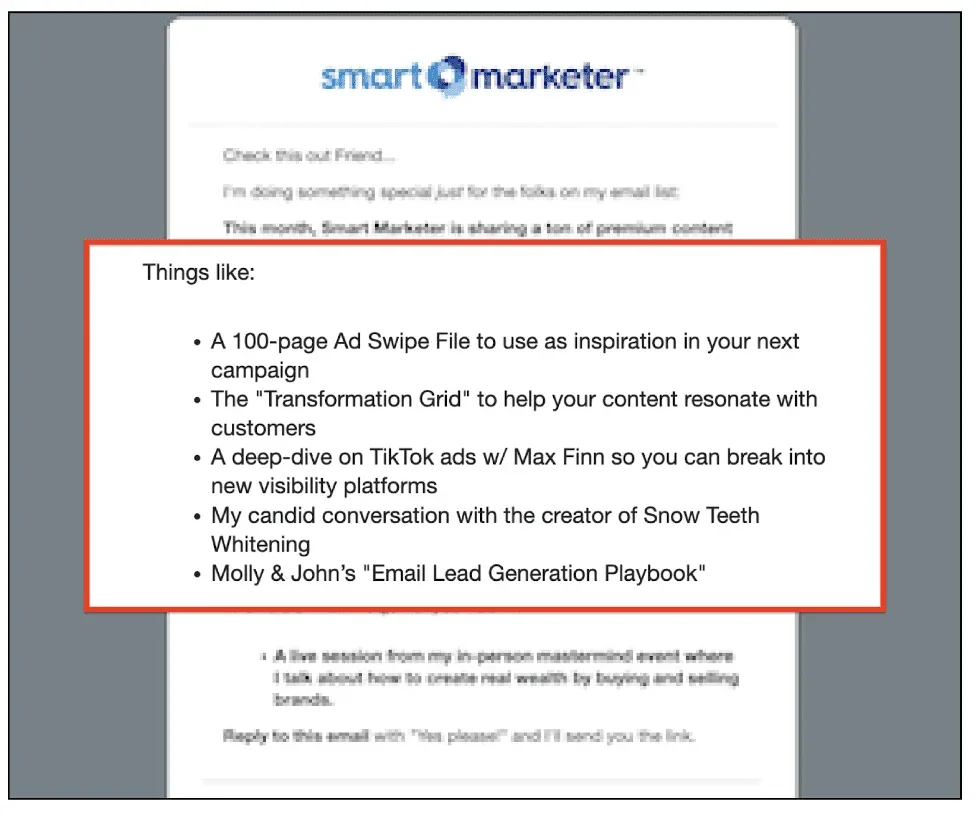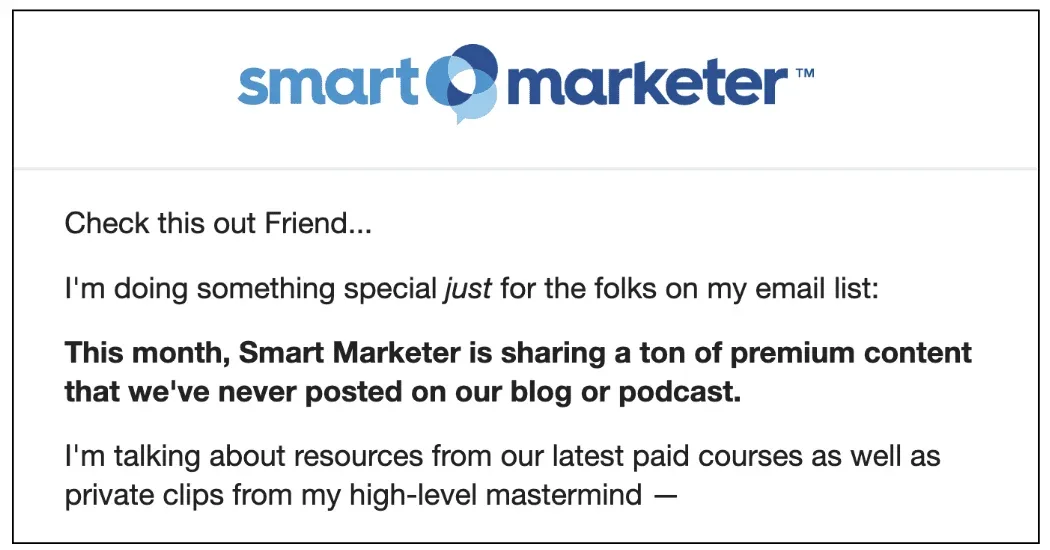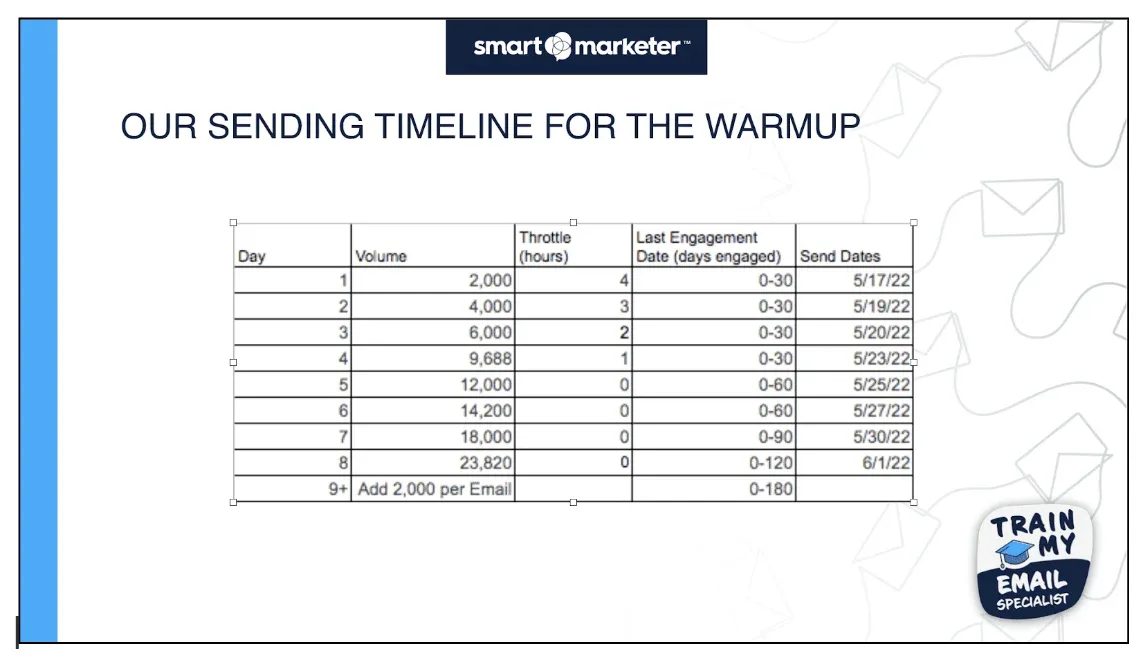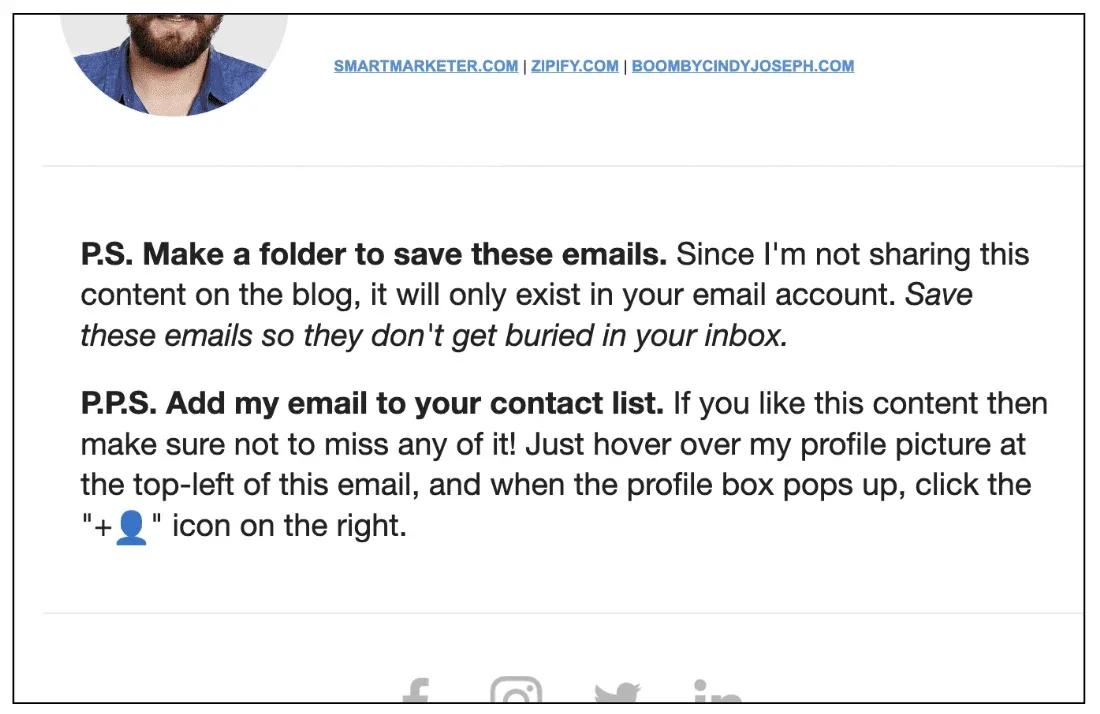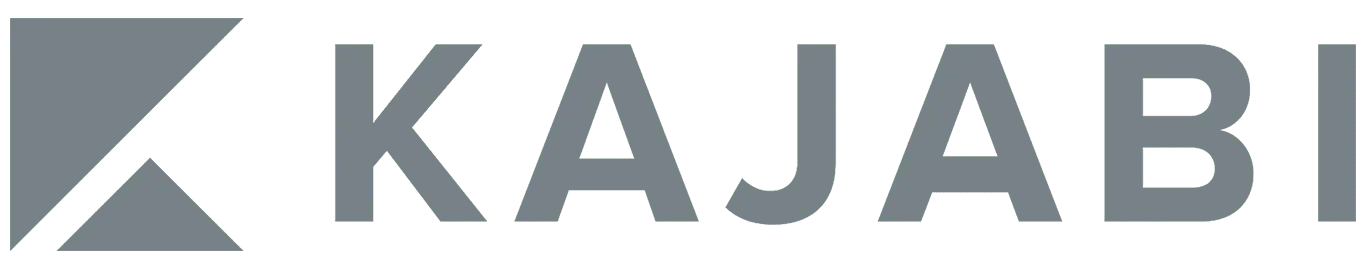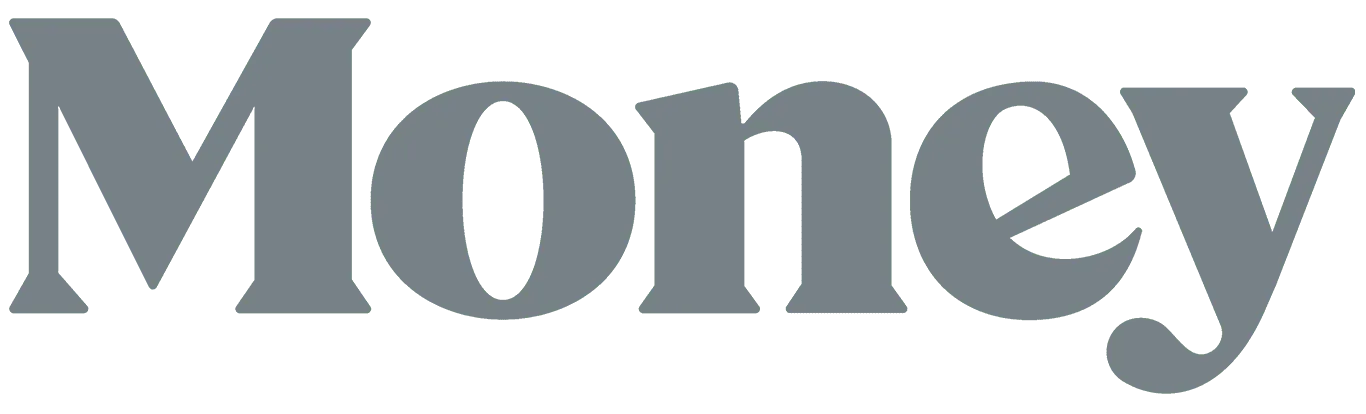Every 5–10 years, marketers experience what we call “The Slap”.
Don’t worry, it’s not a literal slap — it’s just a term we use when a marketing platform pulls the rug out from under us.
The original Slap was the 2011 Google Panda SEO update that crumbled 7-figure businesses overnight, then there was the big 2013 Facebook Slap, and now we find ourselves with this 2022 Gmail Slap.
You remember iOS 15, right?
That’s when Apple started taking emails sent to Apple devices, caching them, and then delivering the emails as images. And as a result we lost a ton of tracking visibility because now everything looks like it’s been opened, even if it hasn’t.
But while it felt like doomsday for email marketers at the time, at least we knew it was coming so we had time to prepare.
This wasn’t the case in January 2022 when Gmail made big, unannounced changes to its platform.
The “Gmail Slap” That’s Landing Email Marketers in the Spam Folder.
I don’t know exactly how this happened, but it has something to do with Gmail’s spam filter.
After this update, brands who were following best practices and sending legitimate emails that their customers actually wanted — got slapped.
And it meant that a lot of people were landing in the spam folder through no fault of their own.
Who is this affecting?
Through Smart Marketer and the Smart Marketer Agency, I look at about 25 businesses in a given week, and 30–40% of them have been hit by this.
Here’s what I know:
- It hit non-ecom brands a little harder. (It definitely hit us hard at Smart Marketer, an info business, which I’ll get into later.)
- It seems to have hit the skincare market, even though BOOM! wasn’t affected.
- It definitely hit Klaviyo people the hardest. I know one business on Active Campaign that was hurt by this deal, but almost every other one is on Klaviyo.
- It’s connected to being on a shared sending domain.
What’s a “Shared Sending Domain,” and Who Does it Hurt?
Two big factors determine whether you have a good reputation with Gmail and other email service providers (ESPs) — meaning they like you and let your emails go to the inbox — or a bad one.
Those 2 factors are:
- Your IP trust and authority
- Your domain authority
In this case, the domain authority seems to be the most important factor, since the Gmail Slap is especially affecting Klaviyo users who are on a shared sending domain.
A sending domain tells Gmail who the email is coming from, and when you’re on a shared sending domain, that means your emails are grouped with other Klaviyo users and sent from Klaviyo’s domain.
Most Klaviyo users are on a shared domain since it’s the default when you start your account.
So when you send an email, it looks like this:
Being on a shared domain can have both positive and negative consequences depending on your business.
Who Benefits from a Shared Sending Domain
Broadly speaking, smaller businesses benefit from a shared domain.
Here’s an analogy:
Jeff Bezos has a $485 million yacht. I myself do not, but I very much enjoy being on the water. So if I want a taste of the luxury yacht experience, I can go on a cruise. (I’m actually not a fan of cruises, but nevermind that.)
I can pool my resources with other people who can’t afford yachts, so we can all have an experience we otherwise couldn’t.
A shared domain works the same way: small business get paired with other businesses to create a larger volume of “email sense”. Gmail sees a high mailing volume coming from that domain, so it makes you look more trustworthy.
Who’s Hurt by a Shared Sending Domain
On the flipside, a shared sending domain doesn’t help larger brands.
If you already have good domain authority because you send a lot of emails, you don’t benefit from the increased sending volume of a shared domain.
But it can hurt them.
That’s because you’re putting your company’s domain reputation in the hands of Klaviyo, and while that’s usually a safe gamble, in this case Klaviyo has clearly done something to upset Gmail.
I don’t know what that is exactly (I’ve bugged Klaviyo support 1,000 times and still haven’t gotten a clear answer), but I did notice a huge spike in sending volume on Smart Marketer’s domain in December 2021 — like 3x or 4x the normal volume.
And that correlated to a 30% drop in our email performance.
How “The Slap” Affected Us (and How We Recovered)
To make matters worse, this performance drop came during one of our biggest promotions of the year, so it had a huge impact on our bottom line.
Here’s how Ezra described it:
“The impact of not getting inboxed was so detrimental to Zipify and Smart Marketer.
If you would have asked me how much it would affect us, I’d have said ‘Oh not much.’ I would not have imagined how terrible it was…”
After that, it became a 50% drop in our email performance.
Which is crazy because we work hard to maintain a healthy and engaged list, and we’d just hashed out a new email system that doubled our email revenue in 2020.
Plus, this affected our entire business model:
We acquire customers at a small profit on the frontend, then monetize through repeat customers because we have great products, marketing, and customer experience.
But that model doesn’t work without email, which is normally the strongest and most reliable lever in our (and any) business.
We did everything we could to fix this problem:
- We hired a service (that I wasn’t very happy with)
- We changed the emails we were sending
- We tried sending to different lists
Then we finally found the solution: changing to a dedicated sending domain.
How Switching to a Dedicated Sending Domain Helped Us 2x Email Revenue, 4x Clicks & Recover From the Gmail Slap.
Since the spike in email volume on our shared domain seemed to be connected to our drop in performance, we decided to switch to a dedicated sending domain (DSD) — i.e., a domain that only we send emails from.
Now, we’re in complete control of our relationship with Gmail and other ESPs.
Since the switch, we’ve 2x’d email revenue and 4–5x’d clicks, and we’ve finally gotten out of the dreaded spam folder!
It only takes a few steps to switch to a dedicated sending domain, and I think everybody should do it.
Why Everyone Should Switch to a Dedicated Domain (Even if You Haven’t Been Hit by “The Slap” Yet)
If you have been hit by the Gmail Slap, then making this change can help you recover from a steep drop off in revenue and engagement.
If you haven’t been hit yet, then you should still consider doing this — and here’s the good news:
You can set your own timeline.
I told you that Smart Marketer got hit at the worst possible time, during one of our biggest promotions of the year. If I’d known we were going to have this problem, I would have migrated to a DSD sooner.
That’s because after the switch, it takes a little time to rebuild your relationship with Gmail.
(You have to do what’s called a warming sequence, which is maybe the most important part of this entire article. I’ll get to that in a sec.)
So while BOOM! hasn’t been hit yet, I suggested that Ezra migrate now.
And if you’re not rushing to migrate (like we were), then you can plan it during a slower sales cycle when it won’t hurt you to take two weeks to let your list breathe.
Ready? Here’s how to switch to a dedicated sending domain.
4 Steps to Switching to a Dedicated Sending Domain
Are you ready to take your email destiny into your own hands so you can avoid the dreaded spam folder? Then let’s get you on a dedicated sending domain!
There are 4 steps.
1. Scrub Your Email List
Make sure you’re only sending to good email addresses, because the thing that hurts deliverability the most is sending to people that don’t open.
Let’s say 10% of your email addresses are bad. You probably think your emails only go undelivered to those people, right?
In reality that 10% causes a ripple effect that harms engaged subscribers, so your emails actually go undelivered to around 45% of your list.
So while it’s fun to have a big email list — and as marketers it’s one of the ways we measure the status and health of our businesses — a smaller, more engaged list is more likely to receive and interact with your emails, which creates a positive feedback loop for Gmail.
To scrub our list I used a tool called NeverBounce, but there are a million alternatives that work just as well.
These tools put your email addresses into 4 categories:
- Valid – These are good. Keep them.
- Unknown – These are just harder for the tool to categorize, so I kept the emails that weren’t bounces since that showed there was still some engagement.
- Invalid & Disposable – We deleted all of these, because they’re basically made up.
2. Optimize Your Email Template
Want to keep your emails out of the spam folder — and even move them from the promotional folder to the prized primary folder?
An easy way to improve overall performance is by optimizing your email template to have more plain text.
Emails from your friends don’t usually have a ton of images and formatting, right? They might have photo attachments, but they’re mostly just a bunch of plain text about what so-and-so did at work today.
Gmail rewards these kinds of emails, which is why we added this to our email footer:
It’s just a bunch of text — bone dry, not very interesting — but it shifts the email’s text-to-image ratio, which is a positive signal for Gmail and helps you get into the inbox.
3. Migrate to Dedicated Sending Domain
For all this talk about switching to a dedicated sending domain, the actual migration is the easy part!
All you have to do is set up some records in your Domain Name System (DNS), so instead of sending “via klaviyomail.com”, it sends from your own domain.
Klaviyo explains how to do it here, or if you use a different CRM, just search for “[CRM name] dedicated sending domain”.
4. Run a Warming Sequence
The whole point of switching to a DSD is to have good reputation w/ Klaviyo that’s independent of other businesses on your domain.
The only thing is, after you switch to a DSD, you don’t have reputation — Google doesn’t know who you are anymore! It’s like you’re Clark Kent putting on a pair of classes and Gmail is Lois Lane who can’t tell you’re Superman.
So if you start sending large amounts of emails as per usual, Gmail probably won’t inbox them.
You need to reestablish your relationship with Gmail and prove to them that you’re a reputable sender with a list of people who want to receive your emails.
To do that, we need to send a warming sequence.
How to Run a Warming Sequence that Engages Your List & Fixes Your Reputation with Gmail
Here’s a completely duplicable process that we used to tackle the email deliverability woes plaguing so many folks the industry and get results like these:
This is what makes the whole thing work.
A warming sequence is the series of emails you use to engage your list after switching to your new sending domain.
For Smart Marketer, we ran an 8-email sequence that used very specific content, list segments and mailing schedules.
Remember when I said we 2x’d opens and 4x’d clicks by switching to a DSD? Well we couldn’t have done that without a warming sequence.
Here’s how it works.
(Note: This is for your email broadcasts only and does not affect your flows / automations.)
1. Plan out your content.
The worst thing you can do with any email promotion is to just wing it — emails don’t get written (or don’t get written well), and they don’t achieve the desired goal.
You want to plan out:
- The topic of every email
- Any assets you might be giving away
- And where each will fall in the warming sequence
We spent a lot of time thinking about the content and format of our emails.
Not only did this help the process go smoothly, it also allowed us to tease some of the most exciting content up front:
And when we started planning out our content, one of the things we decided right away was…
2. You want novelty.
So, what content should actually go into these emails? That’s probably the trickiest part of this whole process.
Most people would probably say, “Hey, I’ll just run a sale!”
Unfortunately, promos tend to start with a lot of energy, die off in the middle, then pick back up at the end when scarcity kicks in. And this inconsistency will reflect poorly on your overall performance.
So while you can make sales offers in your warming sequence — after all, it’s nice to make money when you send emails! — it shouldn’t be a promo per se.
That’s because when you run a promotion, you lack novelty.
The best thing to do is to give away free, new, high quality content that is fun and engaging and speaks to your brand values.
Send something new every day, so that — unlike a sale, where your most engaged users might buy and then stop opening emails — people have a reason to engage with your content throughout the sequence.
For our warming sequence, instead of sending unrelated pieces of content, we framed it as a special event just for our email subscribers.
And we stressed that this was brand new content that we’d never shared on the podcast or blog:
3. Map out your audiences
Start by sending to a small audience of only your most engaged subscribers. That way you get a lot of engagement, which tells Gmail you’re a reputable sender.
So for our 50,000-person list, we started with 2,000 people.
Then slowly add more volume, starting with your warmest audiences and going up to colder and colder. Each time you do this, you demonstrate a good experience for your end user, which is ultimately what Gmail will reward.
We even throttled the first few emails.
So for example, instead of sending it to all 2,000 people at the same time, we sent it to 500 people in the first hour, 500 in the second hour, 500 people in the third hour, etc.
Here’s our full timeline, including the:
If you have a bigger list than we do (BOOM! is about to do this for their list), the concept is still the same — just size your audiences accordingly.
If I was doing this again, instead of sending the first email to people who have engaged in the last 30 days, I would send it to people who had clicked multiple times in the last 30 days, just to make sure I was getting the very most engaged people.
4. Pace your broadcasts properly.
Don’t take shortcuts during your warming sequence.
I know we all want to get our email back to top performance as quickly as possible — or if you’re doing this preventatively, you want to minimize the amount of effort this takes — but we need to space out our broadcasts.
If you zoom through this, it’ll look like you’re too high volume of a sender and it will reflect poorly on you.
For our cadence, we sent an email every other day.
As you can see in the image above, we started small and slowly ramped up our volume, adding about 2,000 people per day.
5. Aim for a variety of positive signals.
To show Gmail that you’re sending great emails, you want to get different forms of engagement from your list.
Your want your subscribers to:
- Open
- Click
- Reply
- Save to Folder
Ideally, they’d even add you to their contacts! We asked our subscribers to do that in a P.S. in our emails:
All of these are positive signals that tell Gmail that this person is sending out great emails that their end users really want.
We even sent 2 emails to our most engaged users where we didn’t even ask people to click. We just said, “Hey, reply to this email to get the content”.
We had a 63% open rate and 200 replies, and that engagement reflected really well on us.
And that’s how you run an email list warming sequence!
If you’ve been seeing your open rates and click rates drop then I highly recommend you switch to a dedicated sending domain ASAP.
And if you haven’t been hit by the Gmail Slap yet, fit this process into your calendar at a time when it won’t hurt your email revenue.
Like I said, we were able to 2x opens and 4x clicks with this strategy, and our reports show that we’re avoiding the spam folder and even consistently landing in our subscribers’ primary folders.
This has been John Grimshaw — thanks for reading!