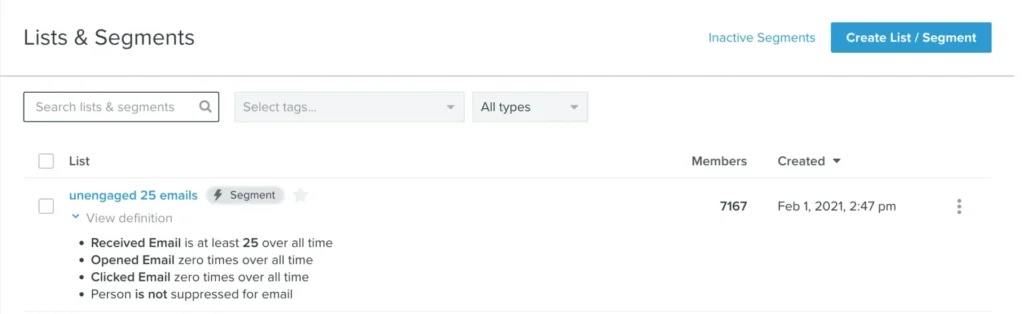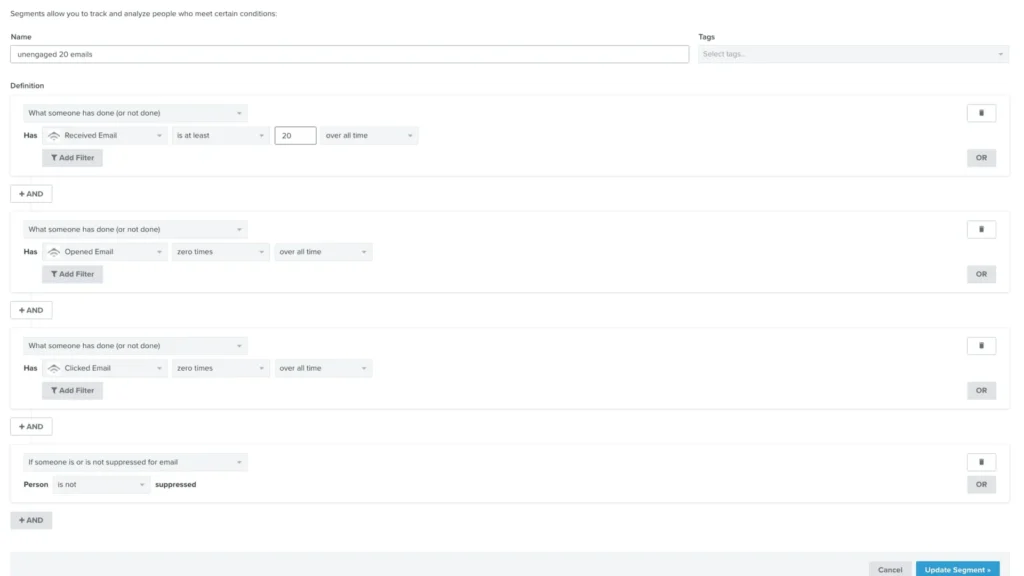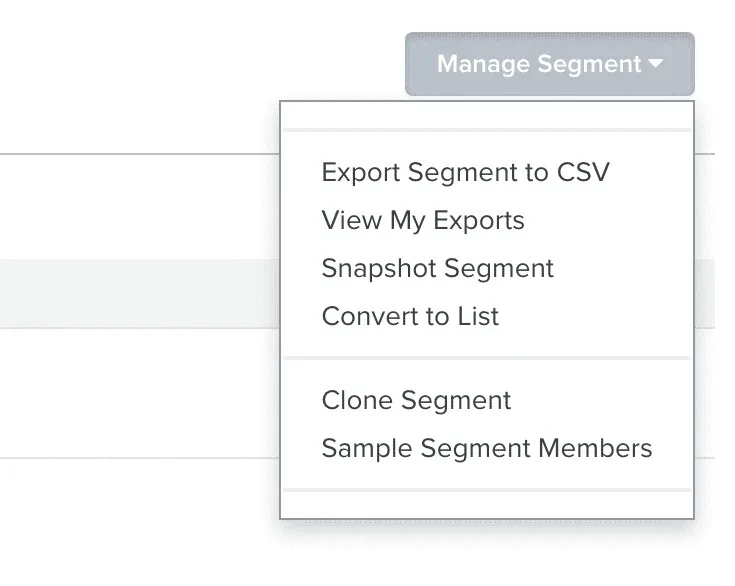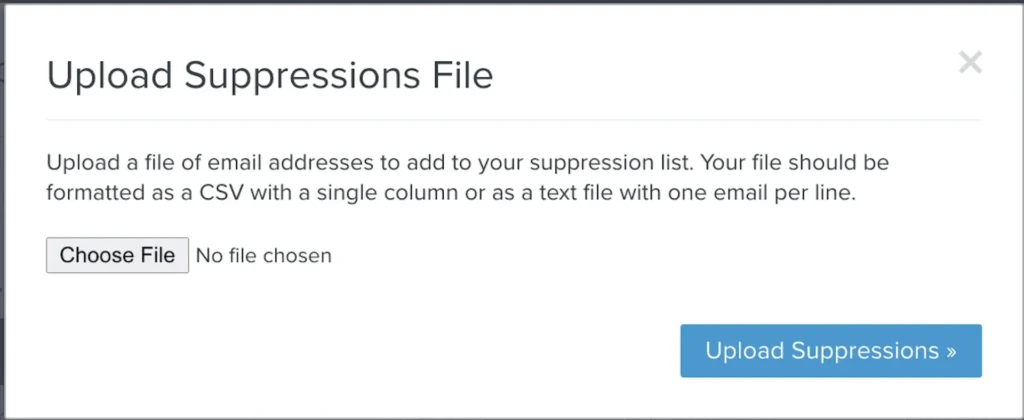This bonus training is from our course Smart Email Marketing.
For more free email training watch the latest episode of How’d We Do, the monthly show where we analyze our top performing email campaigns & strategies so you can copy them for your brand.
Hey!
This is Laura Palladino, the Social Director for BOOM! By Cindy Joseph and the co-instructor of Smart Email Marketing.
In this training I’m going to share a simple, 2-step process you can use to clean your email list in Klaviyo so you don’t get marked as spam for having low open rates.
List health is a serious issue now that ESPs (email service providers) are tracking engagement rates to determine how your emails are delivered.
If you want to keep your list healthy and avoid the spam folder, I recommend you clean your list at least once per quarter — and especially after big promotions like Black Friday.
It only takes 5 minutes to remove fake and inactive emails from your list. Here’s how you do it:
Step 1: Create A Segment of Unengaged Profiles
First, let’s go inside our Klaviyo account and select List & Segments from the left menu.
From here you’re going to create a new segment that’s going to identify the most unengaged profiles on your list.
We call our segment “Unengaged 20 Emails” and you can build you own by clicking on the button to Create List / Segment and applying the following conditions:
- Received Email is at least 20 over all times
- Opened Email zero times over all time
- Clicked Email zero times over all time
- Person is not suppressed for email
You can also play around with the number of emails you set it to.
We send at least three content emails per week, so 20 emails ends up being about one month of unread emails for us.
If you send fewer emails than we do, you might want to change that condition to “Received Email is at least 10.” Or if you only send one piece of content per month, then your magic number might be 5, etc.
Once you create your segment then you can move on to Step 2.
Step 2. Upload the Segment to a Suppression List
Now that you’ve filtered out your unengaged profiles, all you need to do is add them to your list of Suppressed Emails. This way they are automatically skipped or suppressed when you send your next broadcast.
(Don’t have a suppressed list yet? Here’s how to make one.)
To add these profiles to your suppressed list, first we need to export all the unengaged email addresses as a CSV.
So you’re going to select the new unengaged segment you just created, and go to Manage Segment > Export Segment to CSV.
From here you can export all kinds of customer data, but we only care about the email addresses so just select “Email” for now.
Once the export is complete, you’ll have a CSV file on your computer ready to upload.
Next, you go to Profiles in the left menu and select Suppressed Profiles in the top-right corner of your screen:
From this screen you’re going to click Upload File and select the CSV file you just exported:
As soon as that file is uploaded, all those inactive email addresses will no longer receive your weekly emails and your open rates will go back to normal.
Don’t Worry, You Still Have the Data.
It’s important to note here that we are not deleting these profiles.
We are just suppressing them so they don’t receive the emails (which they wouldn’t open anyway). However, if they visit the store and add a product to their cart, Klaviyo will still trigger an automated flow and we can add them right back in our Engaged List.
And if that happens, the good news is that all their past data will still be available.
This 2-step process takes less than 5 minutes to implement, and it’s an easy way to keep your email list healthy and your deliverability rates as high as possible.
So if you haven’t cleaned your list yet this quarter (or ever), I strongly recommend you do it soon.
This has been Laura. Thanks for reading — I hope it was helpful!