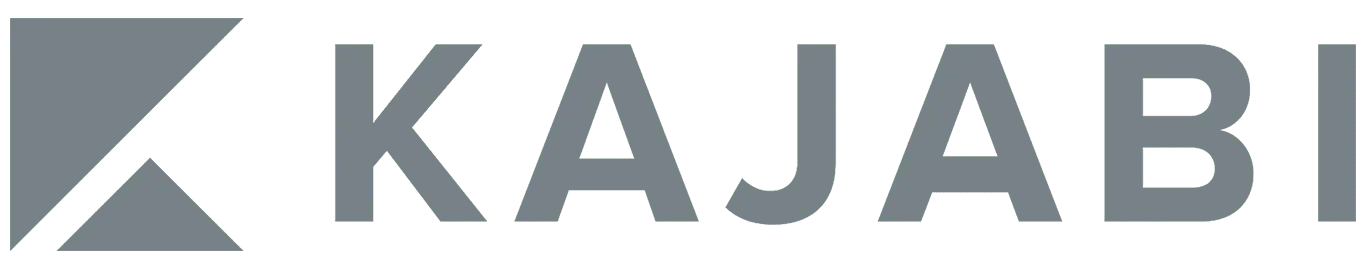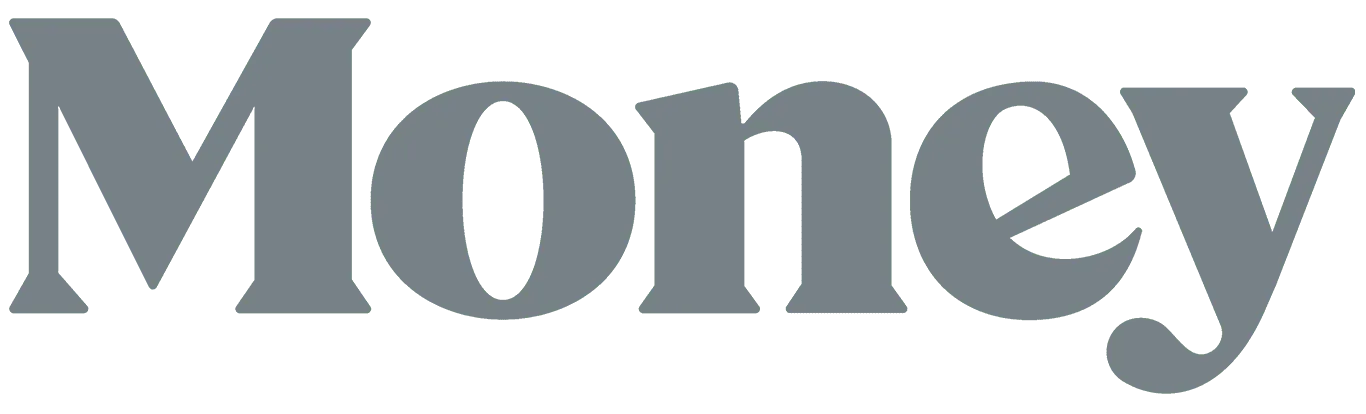Hey, it’s John Grimshaw here!
Today, I want to talk to you about one of my favorite subjects: email marketing.
Now, you may have heard about the new rules coming into effect on February 1st. The rules of email deliverability are about to change. Specifically, the rules regarding spam emails.
But those rules are a little hazy.
Google and Yahoo haven’t been particularly vocal about it. There have been various articles (and rumors) on social media that these new rules could spell the end of email marketing as we know it.
“Email is dead,” some people are saying.
Fortunately, despite the rumblings on various platforms, this couldn’t be further from the truth. In fact, if anything, email is about to get a whole lot better – if you’re prepared for these changes when they come into effect.
That’s why I’ve put together this urgent blog post.
In the next few moments, we’re going to walk through what these new rules are… and exactly what you need to have in place to keep your email marketing flying high.
Google and Yahoo are Cracking the Whip
The key changes coming into effect on February 1st are ultimately all about end-user experience. Google and Yahoo’s goal is to further improve user experience and keep spammers out of the inbox.
In 2023, to avoid spam filters and boost user experience, you had infrastructure like Sender Policy Framework (SPF) and Domain Key Identifier Mail (DKIM). With those in place, the major email platforms could verify your website was legit and not some kind of spam sender.
That legitimacy meant you could optimize email delivery, boost user experience, help build trust in your brand, and ultimately, keep your emails out of the spam folder.
But spammers are getting more savvy by the day, finding ever-increasing ways to sneak past the spam filters and get into the inboxes.
So, Google and Yahoo have changed the game when it comes to email marketing.
Now, just having SPF and DKIM won’t cut it. If you send out emails after February 1st with only those in place, chances are your emails will be instantly marked as “spam.” Or even worse, blocked entirely!
As you can see, the panic around email marketing after February 1st is well founded. For companies who rely heavily on email as part of their marketing strategy, the ramifications could be catastrophic.
If their emails aren’t getting past the spam folders, or worse, being blocked entirely, revenues will plummet overnight!
But if you’re prepared for these new changes, email marketing will continue to be the powerhouse vehicle it’s always been.
So, what changes do you need to make now to get in line with the new Google and Yahoo rules?
4 Email Changes You Need to Make by February 1st
Up til now, I’ve told you about Google’s and Yahoo’s campaign to protect inboxes from spammers. And in truth, we should welcome these changes if we’re serious email marketers.
The fewer spammers out there, the less competing messages our audience is getting in their email inboxes.
But it’s absolutely essential that we conform to these new rules and ensure our emails are getting right where we want them to go: to our audiences’ inboxes.
The good news is, getting compliant with the new rules is easy… and if you’re tech-savvy, putting these changes in place takes just 30 minutes.
So, without further delay, let’s look at the four steps to getting compliant with the new email rules:
- Make it easy to unsubscribe. Ordinarily, the usual “Unsubscribe, are you sure?” option was sufficient to satisfy the big email platforms. But under the new rules, Google and Yahoo deem this as “poor user experience” for the end-user. As a result, senders using this unsubscribe option will be punished by the big email providers and have emails marked as “spam.”
Action step: Make it super easy for people to unsubscribe. Simply check with your email service provider to make certain that the one-click unsubscribe feature is in all outgoing emails, broadcasts, and automations triggered by customer action.
If you’re not sure if your email provider has this option, the simplest way to check is to log into your email platform and use the chatbox. Simply ask what they have set up to ensure that all your emails have a one-click unsubscribe option. - Set up Domain-based Message Authentication, Reporting & Conformance (DMARC). In 2023, the likes of Google and Yahoo made DMARC an option. In 2024, it’s a mandatory requirement if you want to avoid your emails being marked as “spam.” Along with SPF and DKIM, DMARC is another way for Google, Yahoo, and other platforms to verify that your website and emails are legitimate. Without DMARC set up, your emails will be considered spam.
Action step: Setting up DMARC is easy and straightforward. Just go to easydmarc.com and follow the instructions. It only takes 6 minutes to set up, becomes active in just 72 hours, and will help protect your emails from hitting the spam folder.
Once you’ve set up a record of your DMARC, the next step is simple. Log into your website’s DNS and create a record of the details given to you once you’ve completed your DMARC registration. That’s it! - Monitor spam complaints. At the Smart Marketer Agency, we always shoot for a 0.15% spam complaint rate or below for our clients (that’s about one complaint for every 1,000 emails sent). Anything over that and we try to adjust our emails to bring it back into balance.
Now, the new rules from Google and Yahoo give us a little more wiggle room. A spam complaint rate of under 0.3% is considered acceptable by these platforms. Meaning, for every 1,000 emails, we need to get under 3 spam complaints.
Action step: Monitor your spam complaints. Most people like to do it monthly, but here at Smart Marketer we want to know early if there’s any problems with our clients’ spam rates. So, I like to check spam complaint rates at least once a week. That way, if things are out of whack and the spam rate is creeping up, we can adjust things early. - Clean your email list: Running your email list through a list-cleaning service helps purge your list of dead or inactive emails. If you’re not cleaning your list regularly, you’re hurting your overall email health score.
Action step: We run our own lists and our clients’ lists through Unbounce. It helps pull out dead email addresses, so you aren’t sending emails to people who don’t want them or to addresses that don’t exist anymore. Plus, it’s super easy and pretty cheap, and it makes you look much better in the eyes of Yahoo and Google.
So, there you have it!
If you want to keep on the right side of the big players in email like Google and Yahoo, keep your campaigns flying like they were in 2023, and avoid the dreaded spam filters, these 4 steps will help you bulletproof your email marketing in 2024 and beyond!
One more thing: Do you have an agency running your email marketing?
If so, ask them if they have a plan in place when for when these changes roll out on February 1st. All it takes is a short conversation with your main contact at the agency that’s running your email.
Unfortunately, I suspect some agencies may have dropped the ball on these new rules.
If you’re not trusting your email marketing to an agency and are, instead, running it yourself, these 4 steps can help ensure you’re fully compliant in 2024… and it only takes 30 minutes to get it all set up!
I’m John Grimshaw — thanks for taking the time to read this article.
And of course, happy email marketing in 2024!