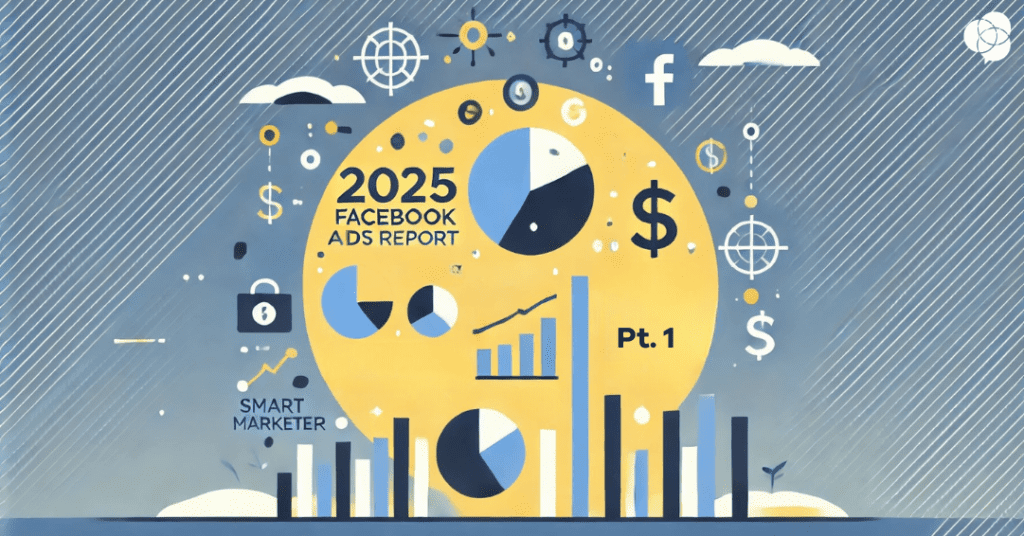
Still using last year’s Facebook ad strategies?
If so, you could be leaving serious revenue on the table. Digital marketing changes fast (especially on platforms like Meta), so to stay competitive you have to stay current.
At the Smart Marketer Agency, we manage campaigns across a wide range of brands and industries, giving us a front-row seat to what’s working right now—along with the data to back it up.
Over the past 12 months, we’ve managed $28,692,184 in ad spend, and from that we’ve pulled 9 key insights every Facebook advertiser needs to know for 2025.
This post covers the first 4 insights, and Part 2 will drop soon with the remaining 5.
But before we dive in, let’s quickly walk through the key metrics we’ll be referencing throughout.
4 Facebook Ad Metrics You Should Be Tracking
The insights you’re about to learn are based on 4 key metrics we use to analyze and optimize every one of our Meta ad accounts.
For each metric, you’ll learn what it is, why it’s important, and how to measure it in Facebook Ads Manager.
1) Click-Through Rate (CTR)
What it is: The percentage of people who click on your ad after seeing it.
What it tells you: How effectively we are encouraging people to take the desired action on our ads.
A good starting benchmark: 1%.
How to measure CTR in Facebook Ads Manager:
- In your Facebook Ads Manager, click “Customize Columns” on the top-right.
- Click “Create Custom Metric” at the top of the next screen.
- Under “Format,” choose “Percentage.”
- Input this in the formula box: (Clicks (all) ÷ Impressions)
2) Thumbstop Rate
What it is: A video-only metric that indicates what percentage of people watched at least 3 seconds of a video ad.
What it tells you: How many people “stopped their thumbs” to watch your video.
A good starting benchmark: 30% (though this can vary greatly depending on industry).
How to measure Thumbstop Rate in Facebook Ads Manager:
- In your Facebook Ads Manager, click “Customize Columns” on the top-right.
- Click “Create Custom Metric” at the top of the next screen.
- Under “Format,” choose “Percentage.”
- Input this in the formula box: 3-second video plays ÷ Impressions
3) See More Rate
What it is: The percentage of people who clicked the “See more” link to view the full ad copy.
What it tells you: How well your opening copy grabs users’ attention.
A good starting benchmark: 1.05%.
How to measure See More Rate in Facebook Ads Manager:
- In your Facebook Ads Manager, click “Customize Columns” on the top-right.
- Click “Create Custom Metric” at the top of the next screen.
- Under “Format,” choose “Percentage.”
- Input this in the formula box: (Clicks (all) – Link clicks – Post reactions – Post comments – Post shares) ÷ Impressions
4) Conversion Rate (Landing Page View to Purchase Ratio)
What it is: The percentage of landing page visitors who purchase your product or opt-in to your list.
What it tells you: How good your landing page is at converting visitors into buyers.
A good starting benchmark: It’s hard to give a benchmark here, because conversion rate can vary on so many things—industry, price, traffic quality, offer, and so on. Whatever your conversion rate is now, use that as your starting benchmark, and aim to keep improving it.
How to measure Conversion Rate in Facebook Ads Manager:
- In your Facebook Ads Manager, click “Customize Columns” on the top-right.
- Click “Create Custom Metric” at the top of the next screen.
- Under “Format,” choose “Percentage.”
- Input this in the formula box: Purchases ÷ Landing Page Views
4 Key Insights from $28M in Ad Spend
Now that we’ve covered some of the key metrics that we track in our campaigns, let’s dive into the good stuff! Each of these ad insights is based on real ad data from over $28 million in spend.
Insight 1) Delay Your Product Shot for a Higher Thumbstop Rate
Key metric: Thumbstop Rate.
Insight: Video ads that showcase the product in the first 2 seconds usually have low thumb-stopping power—which means more people will scroll past the ad without pausing.
Why? Because when we encounter a video that’s clearly an ad, most of us will keep on scrolling. It’s our default behavior.
And nothing says “I’M AN AD!” like starting a video by highlighting your product right off the bat.
Want proof?
Here’s an example of two ads—one that opens with the product, and one doesn’t. Notice the thumbstop rates highlighted in yellow.
Example 1: Product IS shown in first 5 seconds.
| CTR | CPC | Thumbstop Rate | See More Rate | CVR |
| 1.13% | $2.91 | 19.15% | 0.95% | 6.57% |
Example 2: Product is NOT shown in first 5 seconds.
| CTR | CPC | Thumbstop Rate | See More Rate | CVR |
| 1.10% | $2.77 | 42.48% | 1.27% | 8.13% |
That’s a 121% increase in thumbstop rate—a HUGE difference.
And the craziest part? These ads are promoting the same product.
The good news here is that you have the ability to dramatically alter your thumbstop rate. And one of the best ways to get users to stop scrolling is to open your ad with a compelling hook (rather than your product).
Actionable Tip: If you want to maximize your thumbstop rate, hold off on introducing your product in the first 5–7 seconds of your ad.
Instead, open with a strong hook like an engaging scenario, a curiosity-inducing question, or an emotional trigger. And make sure to use engaging visuals, like a person reacting, a striking image, or an unusual movement.
Wait until the 5–7 second mark to introduce your product to make sure that the user is hooked first.
(We go deeper into our best hooks and visual templates in our Ad Creative Class.)
Example Execution: Let’s say you’re creating an ad for a pair of wireless earbuds.
A product-first ad might open with a message along the lines of: “Check out our new wireless earbuds!” Then it would go on to talk about how great some of its features are.
This ad is liable to have a subpar thumbstop rate.
To improve the thumbstop rate, consider starting with a problem instead. Maybe you have a testimonial or UGC talking about how annoying it is to struggle with tangled headphone wires—something people can relate to.
Then, transition to your product after you’ve demonstrated the problem.
Note: this new ad will almost certainly have a better thumbstop rate, though it may or may not necessarily be a more effective ad overall. That’s because thumbstop rate is just one of the key metrics that go into making an effective ad. And as you’ll see in the next insight, sometimes an ad that sacrifices one metric for another can work very well.
Insight 2) Show Your Product Right Away for Higher Conversions
Key metric: Conversion Rate.
Insight: Video ads that showcase the product in the first 2 seconds usually have a higher conversion rate for people who end up clicking through to your landing pages.
You just learned in Insight #1 that ads showcasing your product right away lead to a lower thumbstop rate. That’s true. But on average, those ads also have a higher conversion rate—meaning that when users do stop on your video and visit your landing page, they’re more likely to buy.
Why is that?
For one thing, an ad showcasing your product right away is liable to appeal to people who are in a “shopping mindset.”
You can also think about this in terms of the 5 stages of customer awareness, as outlined by advertising legend Eugene Schwartz in his copywriting classic Breakthrough Advertising.
The 5 stages are:
- Unaware – The person doesn’t even know they have a problem
- Problem Aware – The person knows they have a problem, but not how to solve it
- Solution Aware – The person knows that a solution to their problem exists, but they’re not aware of your specific product
- Product Aware – The person is aware of the available products (including yours) to solve their problem
- Most Aware – The person is convinced that your product is perfect for them; they may just need an incentive to pull the trigger
It’s worth noting that each segment typically gets smaller as you move down the list. The “Most Aware” segment is the easiest to sell to, but they’re also the smallest group.
An ad that showcases your product right away won’t work well on low-awareness customers, but it’s liable to work well with prospects who are “Product Aware” or “Most Aware.” A high-thumbstop rate ad, on the other hand, is better able to catch the attention of a lower-awareness segment.
Often, it’s easier to get good initial results with ads that showcase your product in the first 2 seconds, because the algorithm will find and target those “Product Aware” and “Most Aware” users. But because those are small audiences, you’ll face higher competitions and your ads will fatigue faster.
True scale comes when you’re able to find winning ads that work for people higher up in the awareness pyramid—the “Unaware” and “Problem Aware” people.
Here are two example ads to demonstrate this insight:
Example 1: Product IS shown in first 5 seconds.

| CTR | CPC | Thumbstop Rate | See More Rate | CVR |
| 0.50% | $5.08 | 14.92% | 0.70% | 7.08% |
Example 2: Product is NOT shown in first 5 seconds.

| CTR | CPC | Thumbstop Rate | See More Rate | CVR |
| 1.46% | $2.22 | 50.01% | 0.46% | 2.67% |
These are both ads for the wellness brand, Arrae.
Notice that the first ad, which showcases the product right away, has a lower thumbstop rate (14.92%) but a high conversion rate (7.08%). The second ad has a great thumbstop rate (50.01%), but converts much lower (2.67%).
Actionable Tip: Not sure which type of video ad will work better for your business? Try both and compare results!
You can do this by running two versions of your ad: one with a delayed product reveal for higher engagement, and one with an immediate product introduction for higher conversions. Then compare your overall results for the two ads to decide which one performed better.
Retargeting Tip: You may find that your ad with an immediate product introduction struggles when targeting a cold audience. If that’s true, try using these ads in a retargeting campaign. This way, you’ll be making better use of these high-conversion ads by focusing them on an audience with a higher purchase intent.
3) Pay Attention to Your Static Headline in Videos (Split Test)
Key metric: Thumbstop Rate and CTR.
Insight: When creating video ads, make sure to include a static headline at the beginning of your video—and test different headlines here to make the most of this highly valuable real estate.
It may not occur to everyone to include a headline on a video… but neglecting to include this text would be a BIG mistake. It’s an especially important element for grabbing people’s attention while they’re scrolling.
Here’s an example of a video we tested. In these 3 ads, everything is exactly the same except the static headline. You might be surprised at how much impact that one line of copy can have:
| Static Headline 1 | Static Headline 2 | Static Headline 3 |
| Thumbstop Rate = 27.02% | Thumbstop Rate = 22.32% | Thumbstop Rate = 37.24% |
That’s roughly a 67% improvement from Ad B vs. Ad C—just by optimizing the text that overlays the video.
Actionable Tip: Always include a static, attention-grabbing headline overlay at the top of your video. Your goal here isn’t to sell the product; you’re just trying to grab attention and get people to give your ad a chance.
Focus on curiosity, urgency, and/or direct benefits.
Of course this is a lesson you can apply to your new videos… but don’t forget about your existing video assets! If you have any videos that don’t yet have a static headline, add a headline for an instant performance boost.
Implementation & A/B Testing Strategy: We recommend starting out with 3 different headlines for each video. Keep every other element (copy, video, page) the same. Measure Thumbstop Rate and CTR to see which headlines did the best job of increasing engagement.
(Make sure to compare performance across age groups, too.)
So what sort of headlines should you use? Here are our 3 best tips to help you maximize your static video headlines:
- Test curiosity-driven headlines that create an information gap
- Use bold fonts and high-contrast colors for visibility
- Keep your headline short and actionable: 4–6 words works best
When we say “curiosity-driven,” the idea is to raise a question in the reader’s mind. Here’s an example of how you can adjust a poor headline to be more curiosity-driven:
- Weak: “Try Our New Skincare Cream”
- Better: “Erase Wrinkles in 7 Days?”
- Best: “Dermatologists Hate This Trick!”
4) Tailor Your Text Overlays for Each Unique Avatar
Key metric: Thumbstop Rate and CTR.
Insight: Test a variety of text overlays on your videos to appeal to specific avatars.
If your product solves a variety of problems for different groups of people, consider highlighting those benefits through different text overlay headlines.
Here’s an example of what this might look like:
Here, Big Life Journal is effectively targeting parents whose kids exhibit different problems (frustration and anxiety).
You don’t necessarily have to target different audiences with these ads, either. By placing multiple creatives in the same ad set, each one can reach a distinct segment within that audience.
This works because the algorithm will use all the signals at its disposal to deliver the right creative to the right person (this is the concept that “the creative defines the targeting”).
Running a variety of avatar-focused ads helps you scale by giving the algorithm more options to match with different audience segments—ultimately expanding your reach.
Actionable Tip: Identify key pain points for your different customer avatars, then create multiple ad variations that include tailored messaging at the beginning.
For example, if you’re selling sleep supplement, you might test opening lines like this:
- For busy parents: “Finally, a way to get restful sleep even with kids!”
- For professionals: “Struggling to turn off your brain at night?”
- For seniors: “Wake up refreshed, without grogginess!”
Conclusion
I hope you’ve already gained some useful insights to put into practice in your own ad campaigns. But we’re not done! This post only contains 4 out of the 9 Facebook ad takeaways we have for 2025.
Check back next week for Part 2 of this post, where we’ll cover 5 more data-based insights to help you squeeze more ROAS from your campaigns!



